Marco Solorio of OneRiver Media shares his initial thoughts about the new Blackmagic URSA Mini, a brand new camera from Blackmagic Design announced at the 2015 National Association of Broadcasters convention in Las Vegas. Could this be Blackmagic’s greatest camera design yet?
During the 2015 National Association of Broadcaster’s convention in Las Vegas, Blackmagic Design announced 4 new URSA Mini models:
URSA Mini 4K EF – $2995 USD
URSA Mini 4K PL – $3495 USD
URSA Mini 4.6K EF – $4995 USD
URSA Mini 4.6K PL – $5495 USD
This article primarily focuses on the URSA Mini 4.6K EF model.
Let’s face it; Blackmagic Design stole the big show in Las Vegas for the last four years consecutively, wowing the world with exciting new technology. In 2012, it was the original Cinema Camera EF (and months later the Cinema Camera MFT). In 2013 it was the Pocket Cinema Camera and Production Camera 4K. In 2014 it was the URSA “Major” EF (as I now jokingly refer it to) and URSA PL. And finally this year in 2015 it is the URSA Mini models, the sensor-upgraded URSA “Major” EF and PL, and the two new Micro cameras: Cinema and Studio 4K. In total, Blackmagic released an astonishing 38 new products this year! I don’t know how the people at Blackmagic keep up with all the data for these products, as it’s hard enough to remember all the specs for the cameras alone!

A New Beginning
To start, let’s look at the brand new 4.6K sensor Blackmagic announced, which works for both the URSA “Major” and URSA Mini. In short, this was a huge announcement for Blackmagic, as they put massive amounts of development time and dollars into this new sensor. Unlike previous “off-the-shelf” sensors in Blackmagic cameras, this is a completely unique sensor Blackmagic created from the ground up as their very own.To start, the resolution is 4.6K, or more specifically 4608×2592. Having a larger resolution than 4K (even if just slightly) was something I asked for in my recent NAB Wish List blog post, as I like to use larger frame sizes for creative acquisition purposes. This larger resolution also means that going to standard DCI 4096×2160 workflow/output is not a problem (another wish list item of mine). In short, this sensor covers all resolution bases I’ve been asking for.
Another key point to note (and another wish list item granted by Blackmagic) is the physical size of the sensor itself (25.34mm x 14.25mm). The original 4K sensor from Blackmagic was slightly shy of true Super35 spec with regards to physical size (21.12mm x 11.88mm). It was never a big deal for me personally, but having a slightly larger sensor that truly fits the spec of Super35 means the sensor is consuming all of the potential light transmission an S35 lens can offer, which results in maximized sensor sensitivity and narrower DOF (depth-of-field). In short, the new 4.6K sensor is a true Super35 digital cinema sensor by all accounts.
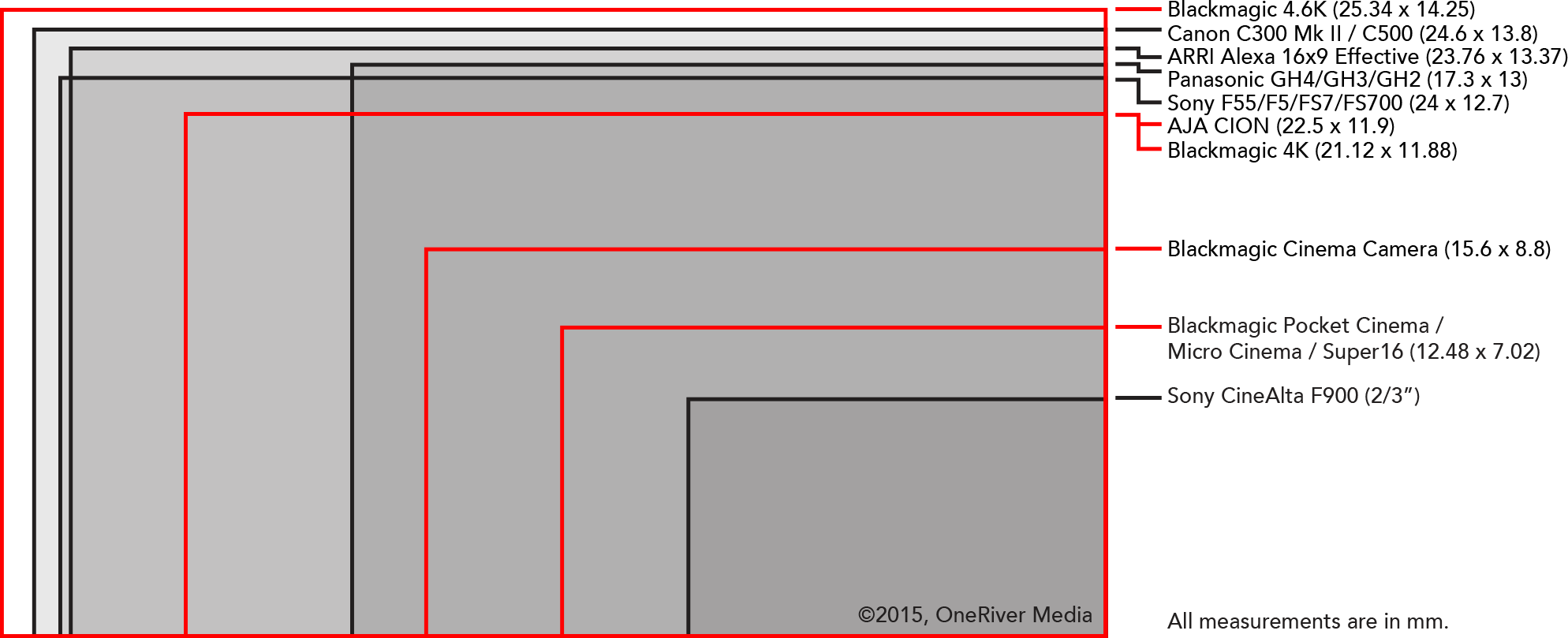
The big deal with the new 4.6K sensor however is its dynamic range. Blackmagic claims a highly respectable 15 stops of DR. The original 2.5K Cinema Camera boasted 13 stops of DR and has been known to have excellent color/skin rendering (so much so that it cuts together incredibly well with the likes of the ARRI Alexa). Talking directly with the Blackmagic development team, the new 4.6K sensor’s color science fits extremely closely with the original 2.5K sensor, while having the added benefits of increased dynamic range by a whopping 2 stops (amongst other features). All in all, this is an amazing feat and seems to align this sensor in the realm of cameras costing 3 to 15 times more than the URSA Mini 4.6K EF at $4995.
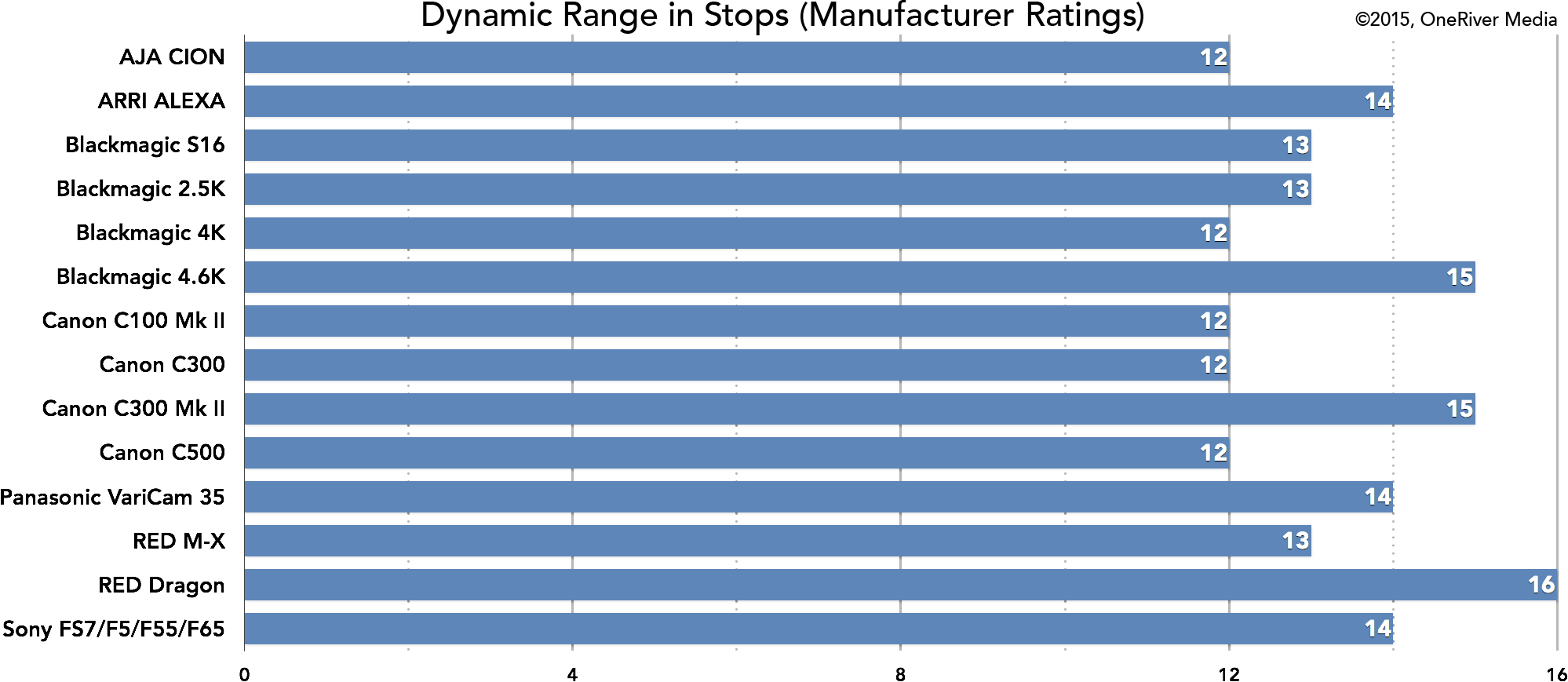
Tested (and confirmed directly to me by the Blackmagic development team) is the fact that this sensor does away with any form of “black hole sun spots” (purple/black spots when shooting directly into extremely bright highlights like the sun).
Another interesting first with this new 4.6K sensor is the ability to switch between rolling shutter and global shutter. Interestingly enough (and also confirmed directly to me by Blackmagic) there is no stop-loss when switching between the two modes. In other words, turning on global shutter mode does not decrease light sensitivity, which is very nice. By switching to rolling shutter mode, you can effectively double the maximum frame-rate value. For the URSA Mini in 4.6K RAW, this means 30 FPS in global shutter mode and up to 60 FPS in rolling shutter mode. To add, running in 1080 windowed mode, the URSA Mini can record up to over-cranked 120 FPS for beautiful slomo recording. And note that all HFR modes, including 120 FPS are continuous record. In other words, these HFR modes are not restricted to short burst modes like some of the other cameras do. You’re free to record 120 FPS as long as you want or until you run out of cards to record to.
Another improvement with the new 4.6K sensor is sensitivity has been bumped back up to a native base level of 800 ISO (like the original 2.5K sensor) with a maximum level of 1600 ISO. A lot of people these days want super-high ISO levels like those from the Sony A7s, which I agree can be an incredible feature, but I wouldn’t claim that such high ISO levels are an absolute necessity nor a deal-breaker by lacking it. We shot an entire 90-minute BMW documentary feature film, “10/10ths” which was acquired mostly at 800 ISO with the original Cinema Camera (the only exception was native 400 ISO with the Production Camera 4K and URSA 4K) and in ProRes HQ LOG. Shooting at base 800 was never an issue, whether outdoors in the sun or indoors in the studio. Realize too that the ARRI Alexa, the highly regarded king-of-all-kings digital cinema cameras is also base 800 ISO. Likewise, the ARRI Amira (another amazing camera in its own right) was specifically designed for documentary/industrial shooting (while using the same Alexa sensor technology) is also EI 800 base ISO. Let me repeat that: The Amira, a camera specifically designed for documentary shooting, also uses EI 800 base sensitivity. To add, the Canon C300 has long been known for its sensitivity performance, but with regards to pushing grading levels in post, we’ve found the original Cinema Camera can actually retain cleaner results in most cases. Why? It’s not because the original Cinema Camera has higher sensitivity (it truly does not), but it has higher bit-depth precision, a cleaner (as some say, more “organic”) noise floor, and usable dynamic range in its RAW container. And this (the Cinema Camera) is from a much smaller sensor at “only” 13 stops, whereas the new 4.6K sensor is true S35 size at 15 stops. My point to all this is that sensor sensitivity is only 1 part of the overall equation, to which many variables need to be included in the grand scheme of things. So with the URSA Mini’s 4.6K sensor’s base level of 800 ISO, its 15 stops of dynamic range, its 16-bit linear sensor read-out, and shooting in either 12-bit RAW or 12-bit RGB ProRes444 (standard or XQ) will offer a surprising level of low-light retention in post-production (something we’ve done often with the original 2.5K sensor with very pleasing results, which can be viewed from my original 2012 video comparing the original Cinema Camera 2.5K and the Canon 5D Mk III). Knowing how well the original 2.5K sensor was in the Cinema Camera, the new 4.6K sensor takes that to a whole new level and beyond.
Also introduced with the URSA Mini is the addition of 4:1 RAW compression, which is very welcomed. Everyone (including myself) applauded Blackmagic for adding 3:1 RAW for the URSA Major in early 2015. I’d love to see a continuation of RAW compression rates with 5:1, 6:1 and 7:1. But hey, no complaints from me, as 3:1 and 4:1 are truly excellent.
Like there’s been in previous models of Blackmagic cameras, there’s the option shoot in either LOG (“Film” mode) and REC709 (“Video” mode) when in ProRes mode (RAW always has a LOG profile). It’s not clear at this time if the Mini’s various 4K resolutions will continue to be REC709 or adopt something closer to the newer REC2020 spec. At any rate, we primarily shoot in LOG mode (probably a good 95% of the time) unless a client specifically requests REC709/Video for faster editorial on their end with a more “burned in finished look” and don’t want to deal with a lot of color grading. Either way, the option to have both color space profiles is extremely useful.
Available resolutions from the new 4.6K sensor are also very impressive. As mentioned at the start of this article, the maximum recordable resolution is 4608×2592, which is larger than the digital cinema spec of DCI 4096×2160. This is a truly fantastic asset, as it gives you the option to either scale or window the frame to DCI 4K (or UHD 4K, 1080 HD, and so on). All recordable resolutions from the 4.6K sensor are as follows:
- 4608 x 2592 (Native 4.6K Resolution, RAW)
- 4096 x 2304 (4K 16:9, RAW)
- 4608 x 1920 (4K 2.4:1, RAW)
- 3840 x 2160 (Ultra HD, all ProRes formats)
- 3072 x 2560 (3K Anamorphic, RAW)
- 2048 x 1152 (2K 16:9, RAW)
- 1920 x 1080 HD (All ProRes formats)
I love that Blackmagic finally added native 2K resolution and 3K Anamorphic. The latter is simply delicious for those of us that want to use our anamorphic adapters and lenses. With that said, I’ll probably stick to either 4K UHD or full 4.6K resolution, depending on the project/shot type. As it appears at this time with the URSA Mini, all RAW resolutions look to be pixel-to-pixel (non-scaling) and all ProRes resolutions are scaled from the native 4608×2592 source (with an incredibly clean scaling algorithm that Blackmagic has used in their prior 4K cameras, which can reduce any subtle hints of moiré, and can slightly increase chrominance sampling quality). Likewise shooting between 61 to 120 FPS atomically puts the camera in 1080 windowed mode (cropped), rather than having the option to use 1080 windowed mode at any frame rate.
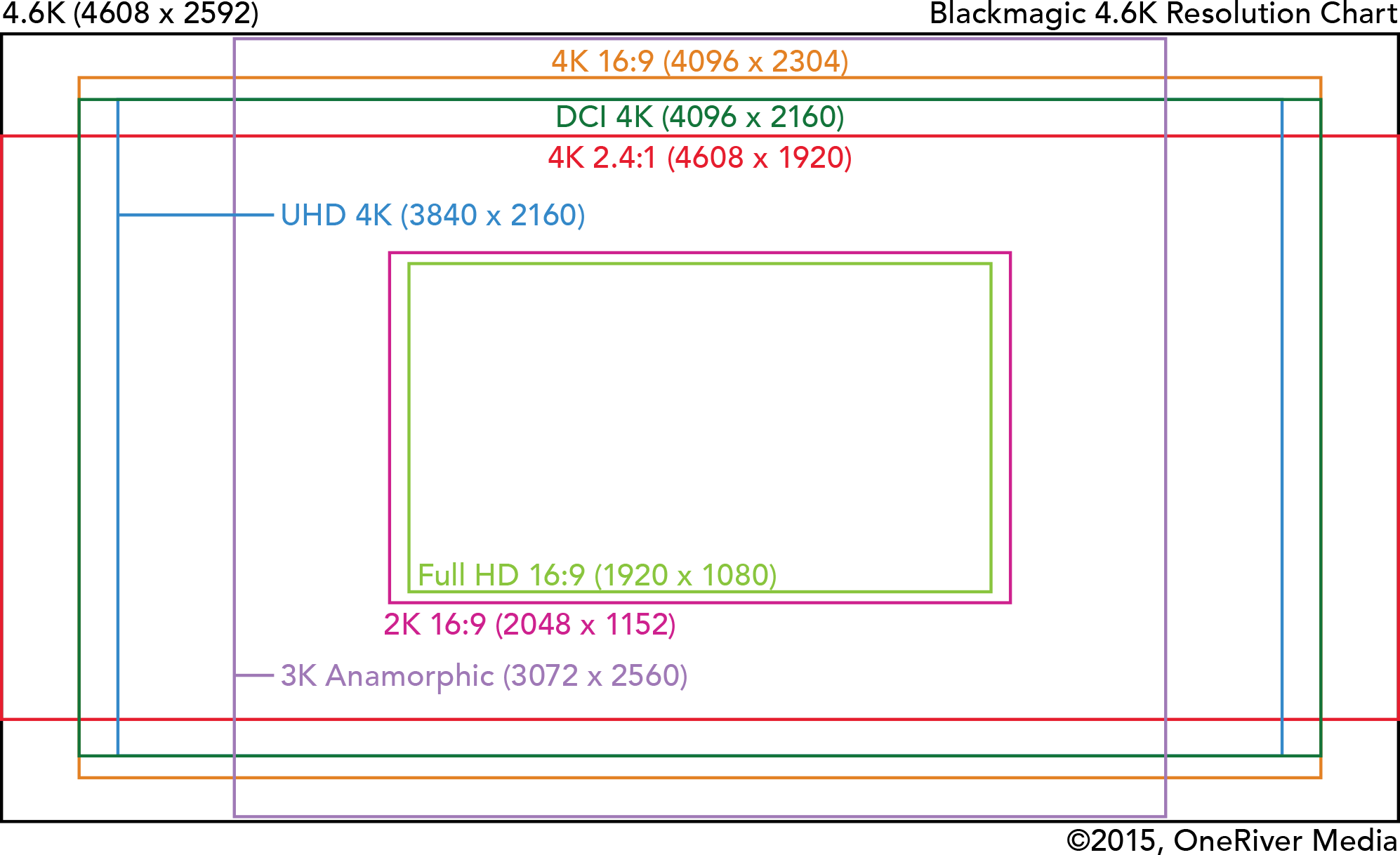
I’ve covered a lot about the new 4.6K sensor, but I feel it’s important to have done so, as it’s the heart and soul of the camera itself.
It should be noteworthy that the new full-size URSA now incorporates the same 4.6K sensor with all of the same specs, except that the full-size URSA implements higher frame-rates (120 FPS RAW 3:1 at full 4.6K and 150 FPS windowed 1080 HD). You can still get the URSA with the original 4K sensor in both EF mount and PL mount (for an even lower decreased cost in fact). Likewise, existing URSA can upgrade to the 4.6K EF Turret or the 4.6K PL Turret. It’s said by Blackmagic Design that existing URSA owners will have first dibs on buying the 4.6K turret upgrade of their choice.
The URSA Mini’s body is very well built. The main material is made of magnesium, which results in both strength and lightweight—much more so than aluminum does. The result is a 5-pound body (with the included side handle that comes shipped with the camera), which is very much in line with other cameras in this category. Ample 1/4″ taps run throughout the body for mounting points and rigging.
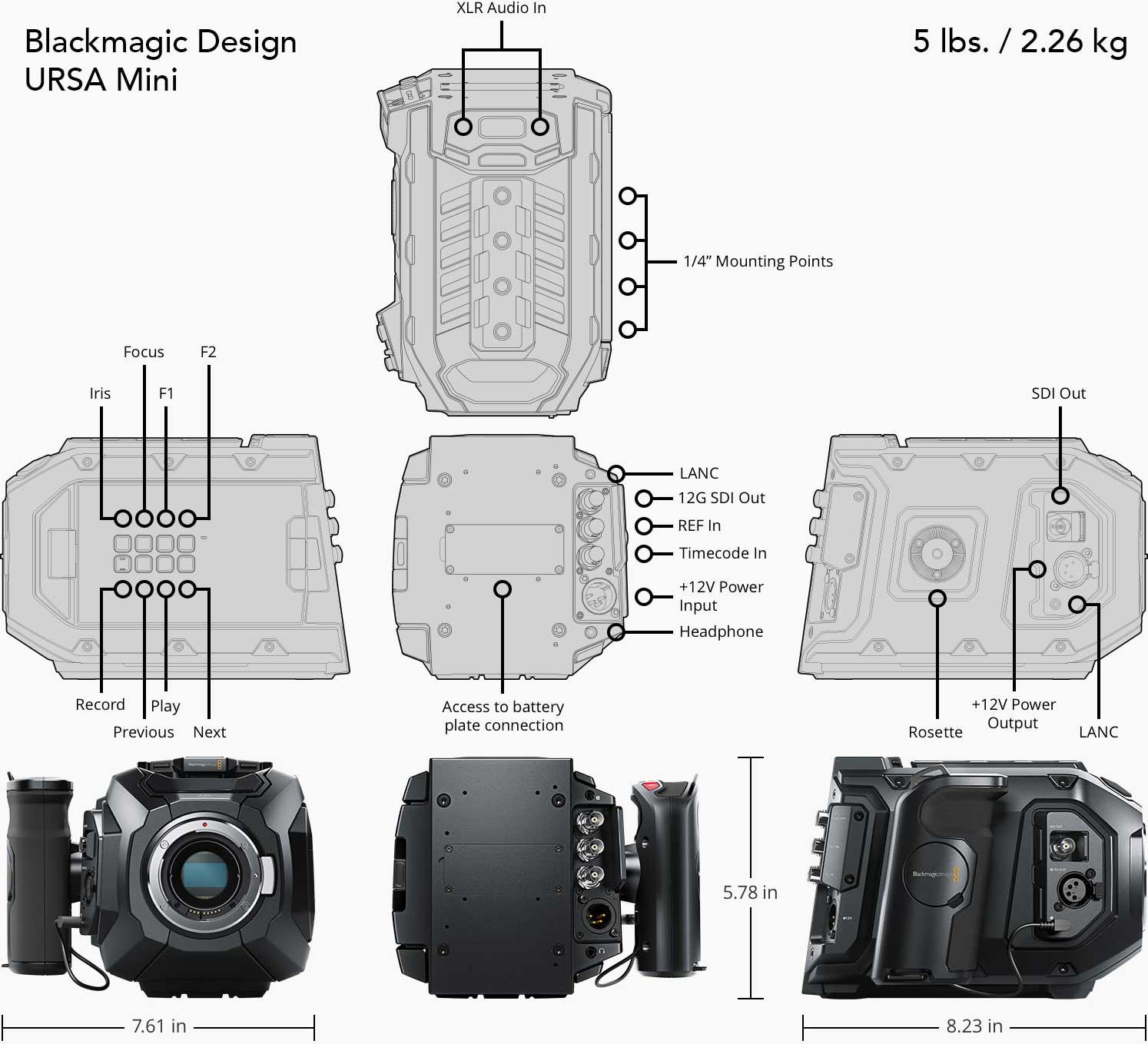
To keep things cool inside the URSA Mini, a smaller version of the liquid cooled thermal system that was used in the full-size URSA has been incorporated into the URSA Mini. Because the new 4.6K sensor is of such high quality, it’s imperative that this sensor has a constant running temperature to maintain its full 15 stops of DR with minimal noise—the liquid cooling systems helps ensure that thermal stability.
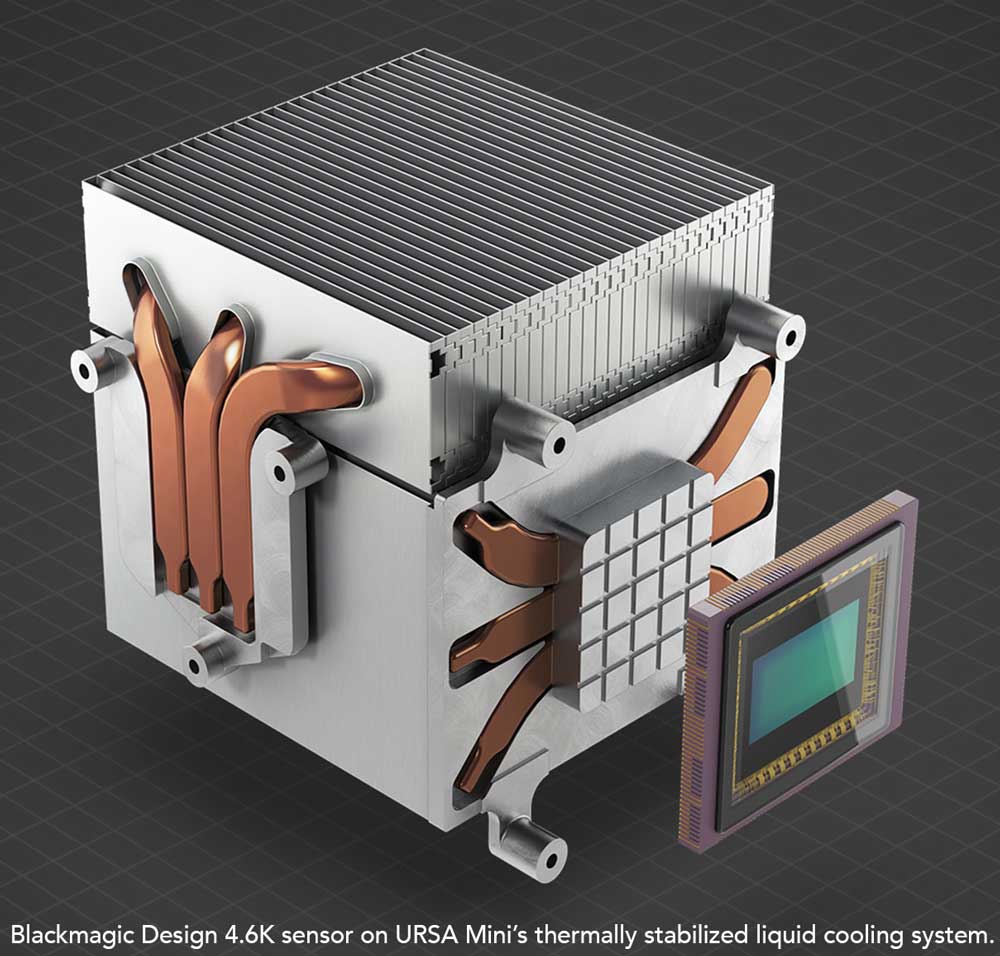
The Truth About CFast 2.0
It’s interesting to me that there seams to be some kind of anti-CFast 2.0 (CF2) movement throughout the interwebs, which unfortunately stems from the fact that CF2 originally had a very high price tag (about $1200 for 120 GB, or $10/GB) around Q3 of 2014. However, as predicted, in about 6 month’s time, the overall price of CF2 has dropped substantially while storage sizes have increased… all while additional companies have also been developing their own CF2 cards. As of this writing, you can obtain the SanDisk 128GB Extreme Pro CF2 card for $499 ($3.89/GB), more than twice the reduction in cost as compared to initial sales within a 6-month timespan. Lexar is currently the CF2 card of choice (in regards to performance) with their top 256GB card costing $964.90 ($3.76/GB). The URSA Major and the ARRI Amira adopted CFast 2.0 early on and now Canon has welcomed the format in its new C300 Mk II camera. Obviously companies see the positive future with CF2.It’s amazing to me that CF2 gets so much attention to its cost, when in fact, Sony and RED’s cards cost substantially more, as previously covered in my last article, “Perspectives on the Blackmagic URSA” with a detailed price grid on CFast 2.0 versus others.
I’ll go ahead and copy the same information here:
| Company | Media Size | MB/s Read | MB/s Write | Price* | Price/GB |
| CFast 2.0 (Blackmagic URSA, ARRI Amira) | |||||
| Wise | 128GB | 520 MB/s | 330 MB/s | $599 | $4.68/GB |
| Lexar | 128GB | 510 MB/s | 450 MB/s | $640.79 | $5.00/GB |
| Lexar | 256GB | 510 MB/s | 450 MB/s | $964.90 | $3.76/GB |
| SanDisk | 128GB | 515 MB/s | 440 MB/s | $499.95 | $3.90/GB |
| Sony Media (Sony F5, F55, FS7) | |||||
| Sony SxS Pro+ | 128GB | 200 MB/s | 187.5 MB/s | $1,069.99 | $8.36/GB |
| Sony SxS Pro+ C | 128GB | 437.5 MB/s | 350 MB/s | $1,149.99 | $8.98/GB |
| Sony XQD G Series V2 | 128GB | 400 MB/s | 350 MB/s | $799.95 | $6.25/GB |
| RED Media | |||||
| REDMAG 1.8″ SSD | 64GB | ? | ? | $725.00 | $11.33/GB |
| REDMAG 1.8″ SSD | 240GB | ? | ? | $1,450.00 | $6.04/GB |
| RED Mini-Mag | 512GB | ? | ? | $2,450.00 | $4.79/GB |
As you can see, CF2 is not only less costly than Sony’s proprietary media, but is actually faster than it as well. Why CF2 gets such a bad rap at this point is beyond me, but having used the media since 2014, I can honestly say that I love using CF2; its performance, its lack of heat dissipation, its compact size, and its continual reduction in cost.
Optional OEM Accessories
This is what makes the URSA Mini even more exciting for me. This is the first time that Blackmagic Design built a camera that really speaks to the masses in terms of ergonomic mobility and functionality.Starting with the Blackmagic Shoulder Mount Kit, this adds a well designed top handle and a padded shoulder mount, complete with 15mm rod mounts, ARRI-style rosette mounts, and standard broadcast V-lock tripod mounting (my personal preferred choice over the decades). Adding this $395 kit will substantially add to the usability and functionality of the URSA Mini. I can say the balance of the camera using this kit feels and performs great… I highly recommend it as a “must-have” with the Mini.


A huge surprise (if the URSA Mini wasn’t enough) is Blackmagic’s optional OLED electronic viewfinder (EVF). This is an amazing OLED EVF with full 1080 raster, true glass diopter-adjustable optics, and dedicated physical buttons (ZOOM, DISP, PEAK). The HD OLED EVF includes 2X zoom, frame guides, format info, running time on both CFast 2.0 slots, battery life, zebras, false color, focus peaking, audio meters, REC709 LUT, and more—very impressive altogether.

The OLED EVF has a nifty sensor that turns off the OLED screen when the eye isn’t cupped to it, thus preserving the life of the OLED element itself. Nice touch. The red tally light on the OLED EVF is a really nice addition too and is easily viewable by cast and crew. Lastly, the OLED EVF has horizontal adjustment, rotational adjustment, and can be viewed on either the left or right eye.
And although the OLED EVF was designed for the URSA and URSA Mini, it could really be used on any camera that sports an HD-SDI output. The EVF unit itself is powered by using the URSA’s dedicated 4-pin XLR power output connection (and using a simple low-cost adapter, the EVF could be powered from any other DC-powered source).

For feature/firmware updates to the HD OLED EVF, a dedicated USB port is located near the red tally light with a rubberized cover. Yup, this EVF is firmware-upgradable!
The URSA Mini comes with a 4-pin XLR power supply that plugs into the Mini’s 4-pin XLR power input, so the camera can be used straight away without additional batteries. However, if you want to use battery power, the same plates that were designed for the full-size URSA can also be used with the URSA Mini. Blackmagic offers an optional V-mount plate for only $95, which is actually very competitively priced. I’m a fan of Gold Mount however, so our existing Switronix GP-A plate works well, as well as those made from Wooden Camera and others.
If you opt for the URSA Mini in PL mount in either the original 4K version or 4.6K version, you can order the Blackmagic PL Mount Shim Kit, which comes with 8 shims to adjust flange focal distance.
Added Features
I’m happy to see that Blackmagic has finally added a pair of “F” buttons to the body. This can open up a lot of added memory features, which is something I asked for in my recent article, “Perspectives on the Blackmagic URSA”.
The internal stereo microphone actually looks somewhat promising in terms of quality for what an internal microphone tends to offer. To add, this stereo mic is accompanied with the option to reduce incoming loudness with a menu-driven -10dB pad and a low-cut EQ filter. Nice!

Like the URSA Major, the URSA Mini incorporates a pair of XLR inputs with mic/line levels, phantom power, and the ability for audio bracketing by means of two physical input gain knobs on the side of the camera operator. Now that there’s an option to add a -10dB pad and a low-cut EQ filter to the internal mics, it would be great if this were a menu option for the XLR inputs as well. Maybe we’ll see that in a future firmware upgrade (that and menu-driven audio limiter functions is something I’ve asked for from Blackmagic for some time now).
Oh by the way… the damn camera has a freaking GPS and 9-axis gyroscope! Although in early form, this could result in a visual effects powerhouse of a camera. Ideally X/Y/Z axis with yaw/pitch/roll rotation (with the option of focal length and focus) could be embedded on every frame of video (as suggested by Blackmagic Design), as embedded metadata, or as a simple side-cart file (as either TXT, XML, or similar), resulting in perfectly matched 3D compositing. For example, you could shoot your plate shots with the URSA Mini, and composite 3D elements on top of it in 3D space. No extra software would be needed to do the 3D math or match-moving. Simply assign the 3D metadata from the Mini’s footage to the 3D camera of your compositing/3D software, like After Effects, Fusion, Lightwave 3D, Maya, 3D Studio Max, Cinema 4D, Blender 3D, or whatever 3D-compatible software you’re using. This will be really huge, so keep an eye on this development from Blackmagic Design.
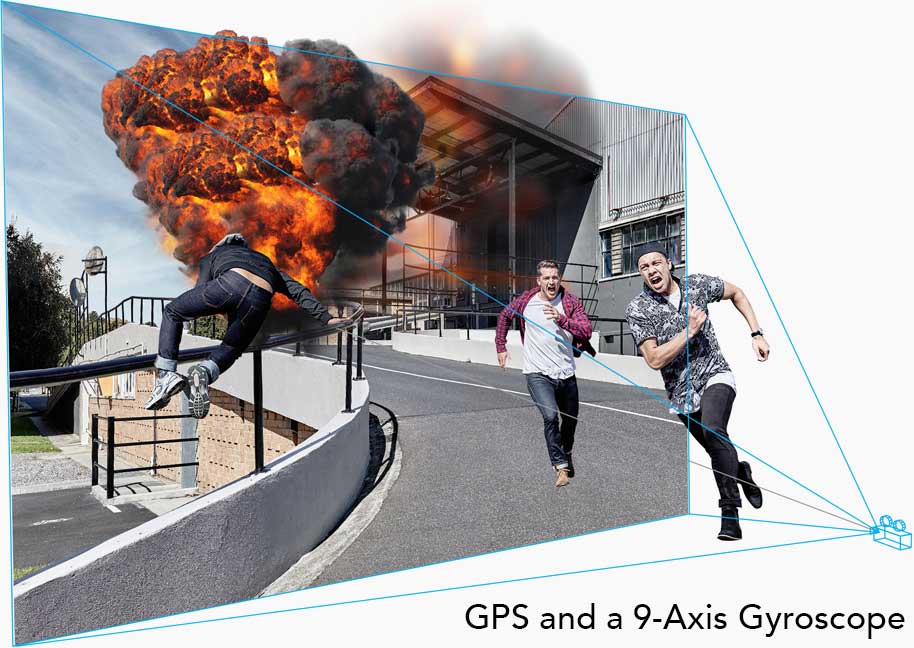
Included With URSA Mini
Like all Blackmagic cameras that cost over $1000, the URSA Mini comes with a fully licensed copy (with USB dongle) of the full version of DaVinci Resolve. Purchased separately (as is the case with competing cameras in this category), you’d have to pay $995 for DaVinci Resolve. This is definitely an added perk when buying the URSA Mini.The URSA Mini also comes with the mentioned side handle grip, a LANC cable (so the side grip can start/stop recording), the mentioned 4-pin XLR power supply, and a lens mount portal cap.
You Can’t Have Everything
It would have been great if Blackmagic had implemented an internal ND option inside the camera body, but alas, there is none. For some shooters, this is a critical omission and I completely understand their grief. For me personally, it’s definitely not a deal-breaker, as I’ve owned countless cameras over the decades that lacked any form of internal ND (and some that did have internal ND). I look at it from this perspective:I’d rather have a missing feature in the camera (like internal ND) that can be easily added externally with minimal cost (like our Singh Ray Vari-N-Duo filter we’ve used for years or my favorite Schneider Optics ND filters and IR-Cut filters), than a missing major feature in the camera itself (like global shutter) that cannot be added, fixed in post, or extremely costly to work around. On a grander scale, I’d rather have a true Super35 global shutter sensor with 15 stops of dynamic range with internal recording options up to 4.6K resolution using RAW or literally any flavor of ProRes codec (including 12-bit RGB ProRes444 XQ) with extended frame-rate options. Again, I’d truly love to have internal ND in the URSA Mini, but on the grand scheme of things, I can live without it when there are so many other powerful features that the URSA Mini incorporates natively and internally.
I’d still like to see a menu option that would allow me to switch the XLR audio inputs from analog to AES/EBU digital (something I’ve asked from Blackmagic since 2012). This would also increase the total recordable audio tracks from 2 to 4 (AES/EBU digital audio can carry 2 tracks of digital audio for each XLR connection). This would allow us to record audio using extremely high quality mic preamps (like those found in our Sound Devices MixPre-D) with high quality audio shaping/filtering. This audio would then go out of the device digitally and into the URSA Mini without having to do a lick of analog/digital conversion. In essence, the URSA Mini simply becomes an audio “bit bucket”.
I’d love to see an option to have dual slot recording. In other words, the ability to record to both CFast 2.0 card slots simultaneously so that one card can act as either an identical backup or a proxy version. An example of the latter would be to record in 4.6K 24p RAW 3:1 on slot 1 and 1080p24 ProRes Proxy on slot 2. For the record however, the two CFast 2.0 slots do support simultaneous recording with regard to 4.6K HFR recording by performing an “odd/even pairing”, thus doubling the bandwidth speed of Cinema DNG encoding and write-speeds. The two slots also support contiguous recording so that as one slot fills up, the other slot will start recording, thus theoretically giving the operator unlimited record times (only limited by the number of cards the operator has).
Although I love seeing the inclusion of timecode input with the URSA Mini, I’d actually prefer timecode output. Having timecode output (and input) with the URSA Major has been huge for our type of productions. I’d love to see Blackmagic implement a menu option that switches the timecode SDI port between input and output. I don’t know if this is even technically possible in the Mini’s hardware, but it would be a fantastic addition for those of use that use timecode output with devices like our wireless Scriptlink system and our Denecke timecode slates. Truth be told, our Denecke timecode slate can just as easily be the master timecode generator and wirelessly feed that timecode to our Scriptlink and the URSA Mini, so there is a solution (basically up-stream instead of down-stream) when it comes down to it.

Cost Of Ownership
So how much are we going to spend to actually own and operate one of these URSA Minis? At the bare minimum, you’ll need some kind of lens and at least one CFast 2.0 card. Lens options are even more diverse than the cameras you can attach them to, so for the sake of brevity, I’m going to include the very basic, low cost Canon 50mm f/1.8 photographic prime lens as a starting point. No this isn’t the greatest lens in the world, but even I owned the original “Mark I” model many, many years ago and it actually produced pleasing results and is great for those on extremely tight budgets. Although there are quality 32GB and 64GB CFast 2 cards, I highly suggest starting in at the 128GB point if you plan on retaining a decent amount of running time when shooting 4K. If you’re okay with 1080 HD with a lower ProRes setting, then the 32GB and 64GB cards can work for you just fine. All examples in the following outline are based on the URSA Mini 4.6K EF model.Minimal Base Cost of Shooting
$4995.00 – URSA Mini 4.6K EF$115.00 – Canon 50mm f/1.8 II photo lens
$499.95 – SanDisk 128GB Extreme Pro CFast 2.0 memory card
$37.34 – Lexar CR1 CFast 2.0 USB3 Reader
$5647.29 – Total cost to start shooting with lens and CF2 card.
Not bad, as it’s only about $652 more to literally start shooting with the URSA Mini out of the box using the included 4-pin XLR power supply.
Fully Rigged Base Cost of Shooting
$4995.00 – URSA Mini 4.6K EF$115.00 – Canon 50mm f/1.8 II photo lens
$499.95 – SanDisk 128GB Extreme Pro CFast 2.0 memory card
$37.34 – Lexar CR1 CFast 2.0 USB3 Reader
$95.00 – URSA V-mount Battery Plate
$395.00 – URSA Mini Shoulder Kit
$1495.00 – URSA 1080 HD OLED Electronic Viewfinder
$249.00 – Switronix XP-L90S V-Mount 98Wh 14.8 VDC Li-Ion Battery
$325.46 – Switronix GP-LS Single Position Charger
$390.00 – Singh-Ray 77mm Vari-N-Duo Variable Polarizer + Variable Neutral Density Filter
$4.49 – 52mm to 77mm Step Up Ring
$8601.24 – Total cost to shoot with a fully OEM-rigged URSA Mini with V-mount power, 128GB CF2 card, and polarizing/ND filtration. Roughly $3600 more than the base cost of the URSA Mini body. Not bad.
Fully Rigged "Pro" Cost of Shooting
$4995.00 – URSA Mini 4.6K EF$1569.00 – LockCircle PrimeCircle XM 50mm f/1.4 cinema prime lens
$1929.80 – 2X Lexar 256GB CFast 2.0 memory cards ($964.90 each)
$37.34 – Lexar CR1 CFast 2.0 USB3 Reader
$175.00 – Switronix GP-A-Gold Mount Plate for URSA
$395.00 – URSA Mini Shoulder Mount Kit
$1495.00 – URSA 1080 HD OLED Electronic Viewfinder
$996.55 – Switronix 2X HyperCore 98Wh 14.8V Gold Mount Batteries with GP 2-Position Charger Kit
$390.00 – Singh-Ray 77mm Vari-N-Duo Variable Polarizer + Variable Neutral Density Filter
$79.00 – LockCircle 90mm to 77mm step-down ring
$12,061.69 – Total cost to shoot with 2 CF2 cards, 2 gold mount batteries with dual charger, URSA Gold Mount battery plate, and upgraded to the LockCircle 50mm cinema prime lens. About $3034 of these items can be used with any other camera and not specific or required to shoot with the URSA Mini. The other $9000 is for the URSA Mini, which includes $4995 for the body with the rest for optional OEM accessories. I added Gold Mount (increasing the cost a bit) due to its superior locking mechanism compared to V-mount.
If you took the above pricing outline and applied it to the Sony FS7, it would come out to $14,699.99. This would include the camera, 4 XQD 128GB cards (to match the 512GB outlined above), the Tilta shoulder/rod/battery kit, an EF adapter, while omitting a true electronic viewfinder and using the FS7’s supplied loupe for its 3.5″ LCD screen. If you add the Zacuto Gratical OLED EVF kit to match the EVF quality of the kit outlined above, that brings the FS7’s cost up to $17,849.99. And none of this includes any RAW recording support to the FS7. I’ll detail all of this and more in the next section below.

Cameras Compared
Although it may appear that Blackmagic may have built the URSA Mini as a direct competitor to the Sony FS7 (a camera which I really like), this is actually not the case. In truth, Blackmagic had an obvious “hole” in their camera product lineup with regards to size, ergonomics, and features, and the URSA Mini was their answer to that missing product void, whether it’s a close competitor to the FS7 or not. In reality, the Sony FS7 and the URSA Mini are somewhat different types of tools.With that in mind, the following is a very basic comparison between the URSA Mini and the FS7:
At the base level, the URSA Mini 4.6K EF costs $4995 and the Sony FS7 costs $7999, so about a $3000 difference off the bat.
As mentioned earlier, Sony’s proprietary media costs a quite a bit more than comparable CFast 2.0 media with SanDisk 128GB CF2 at $499.95 and Sony 128GB XQD V2 at $799.95.
Blackmagic’s shoulder mount kit is $395 versus Sony’s VCT-FS7 shoulder mount kit for $990 (I’d personally opt for the $799 Tilta/Ikan ES-T15 FS7 cage + battery plate combo kit instead, as it offers way more features for the FS7 at lower cost).
If you plan on using Canon-mount lenses with the FS7, you’ll need either a passive mount adapter (specifically for fully manual EF-mount lenses) or an active mount adapter (for either manual or electronically controlled EF-mount lenses). There are many Canon EF to Sony E mount adapters in various types, but one that is especially cool for the FS7 is the Metabones Speed Booster Ultra adapter. Cost ranges from adapter type and quality, but can range from $50 to $650. Expect to pay at least $200 to $400 for an FS7 adapter that includes electronic Canon communication and good quality.
Although Sony doesn’t have a dedicated EVF for the FS7, you can use the integrated loupe (included with the FS7) that mounts onto the flip-out 3.5″ LCD screen. I admit that once you really start using a dedicated EVF (a true viewfinder, not a loupe attachment), it’s difficult to go back to the LCD loupe method. An EVF could be purchased separately from a 3rd party manufacturers from the likes of Cineroid, Alphatron, Zacuto, and others, but in reality, I doubt most people will go this route with the FS7 since the LCD-loupe tends to work.
On the URSA Mini’s side, the Blackmagic 1080 HD OLED electronic viewfinder is truly an amazing piece of gear and at $1495 it’s truly a bargain. To get this level of performance on the Sony FS7, you’d need to buy the Zacuto Gratical HD OLED EVF, which has a base cost of $3100 (or the Gratical + Axis Mini bundle for discount). At any rate, you’re spending at least double the cost for an EVF on the FS7 that’s comparable in quality/performance to the Blackmagic HD OLED EVF. You could save a buck with the Alphatron EVF-035W-3G Electronic Viewfinder (which I own) at $1395 (or $1799.95 for the EVF + mount kit), but resolution and quality is nowhere near the level of Blackmagic’s and Zacuto’s HD OLED EVFs with permanently housed glass optics and true diopter control (typically speaking, flip-out loupes on LCD screens inherently drop in overall optical transmission quality). One final idea for the FS7: mount the Blackmagic HD OLED EVF to the Sony FS7! You’ll need a power adapter from an external power source (like a V-mount battery plate) in order to power the Blackmagic OLED EVF through it’s 4-pin XLR connector. Not sure how mounting would work at this point however, but would seem doable.
In order to even think about RAW or ProRes with the FS7, you’ll need Sony’s XDCA-FS7 module that mounts to the rear of the FS7 (at the cost of added bulk and weight, but at the advantage of adding more features to the FS7). This unit costs $1999 and adds the ability to output 4K RAW (not record it) via the module’s RAW BNC output. To actually record to 4K RAW, you’ll need another external device, like Convergent Design’s Odyssey7Q+ OLED Monitor & Recorder for an additional $2295, plus $41 for the required USB3 Data Transfer Adapter. Likewise, you’ll want at least 2 SSDs for maximum 4K RAW recording ability, so at (minimum) $395 each, add another $790 for a pair of Convergent Design 256GB SSDs. This is a pretty key point to understand; the URSA Mini already does this RAW recording internally (and more, as we’ll about to see) with no added cost, except for the cost of at least one $499 128GB CFast 2.0 card. For the Sony FS7, the cost of externally recording RAW with multiple devices is about $5125 (remember, that does NOT include the cost of the FS7 camera itself). That $5125 price tag alone is actually MORE than the price of the URSA Mini itself. In all, you’re paying $13,124 for both the FS7 and external RAW recording devices. For the URSA Mini, it’s $5494 (cost of Mini + 1 CF2 card). Likewise, you ultimately end up with a much lighter, tidier, and more compact rig with the URSA Mini than you would with the Sony FS7 when recording RAW.
OR… (yes, the saga continues)
You could buy the Sony FS7 ($7999), the Sony XDCA-FS7 RAW Output Module ($1999), the Sony AXS-R5 RAW Recording Module ($5350), the Sony HXR-IFR5 RAW Interface Module ($2200), at least one Sony 512GB AXS memory card ($1800), and a Sony AXS-CR1 USB3 Card Reader ($550). Whew! That’s a lot of stuff! The total cost for complete Sony RAW pipeline with the FS7: $19,898. Again, the base cost to shoot and record 4.6K RAW at 60 FPS internally on the URSA Mini is $5531.34 (cost of URSA Mini + 1 CF2 card + CF2 Reader).
And after shooting RAW with either camera, how are you using that RAW footage in your workflow? The URSA Mini comes with a completely licensed copy of DaVinci Resolve 12 with a USB dongle at no additional cost. If you were to buy Resolve separately for the Sony FS7, it would add another $995 to the overall price tag to whichever camera package you’re putting together. It’s something to at least consider if you don’t already have a copy of DaVinci Resolve, which no question is the industry hallmark of professional color grading by the masses.
What’s the scoop on ProRes? I’ve owned and operated many Sony and Canon cameras over the decades (since the 1980’s to be exact), but personally speaking, I’m not a big fan of their modern proprietary file-based recording format structures in which the actual video files are buried within various folder and files. I know this is really not an issue for many people, so I wouldn’t regard this as a true negative point—just a personal opinion. Having shot with Blackmagic cameras since mid-2012, I’ve become incredibly spoiled with camera-generated ProRes files. These ProRes files are written at the root level of the solid state media and do not require additional files to work. In both our editing and visual effects applications, this is a huge bonus for workflow speed, media organization, versioning, and overall simplicity. It seems that with every new recording resolution and increased bandwidth availability from the likes of Sony, Canon, and Panasonic, a new proprietary codec is released from said companies. I really wish they would completely adopt ProRes in whole like Blackmagic has done. At least Sony’s XDCA-FS7 module (for $1999) adds a base amount of ProRes support, which basically includes 1080 HD ProRes 422—maybe not the same offering as URSA Mini’s complete collection of ProRes formats (from Proxy through 444 XQ), but better than nothing. If you want something higher than standard ProRes 422 in 1080 HD on the FS7, you can use the earlier mentioned Convergent Design’s Odyssey7Q+ OLED Monitor & Recorder ($2295) and accompanying SSD media, but even that will “only” get you up to ProRes HQ. Don’t get me wrong; ProRes HQ is awesome (we shot our 90-minute BMW documentary feature film, “10/10ths” primarily in ProRes HQ) but having the flexibility of lower/higher compressed ProRes formats is truly ideal for countless reasons and production scenarios. The Atomos Shogun ($1995 + cost of media) offers ProRes HQ, 422, and LT (along with AVID DNxHD/DNxHR formats, which is cool), but currently nothing in the 12-bit RGB 4444 offerings like the URSA Mini does (which is fantastic for fast turn-around chromakey production as I outlined in my last article, “Perspectives on the Blackmagic URSA”).
What about the notion that states, “I don’t care about 12-bit 4.6K RAW, I don’t care about all these ProRes formats, DaVinci Resolve, nor do I care about global shutter at 15 stops—I’m fine with the FS7’s internal codecs… how does the overall pricing stack up in that regard?”
If you combine the cost of the Sony FS7 ($7999), one Sony XQD V2 128GB card ($799.95), and a Sony XQD USB3 reader ($36.69), you come up with a combined total of $8835.64. Alternatively, if you combine the cost of the URSA Mini 4.6K EF ($4995), one SanDisk CFast 2.0 128GB card ($499.95), and a Lexar CFast 2.0 USB3 reader ($37.34), you come up with a combined total of $5532.29. That’s still $3303.35 less than the FS7 (but the fact remains you still get higher resolution, more dynamic range, 12-bit RAW, and all ProRes flavors with the URSA Mini). Even if you add the mentioned Singh-Ray 77mm Vari-N-Duo ($390.00) for variable ND/polarizing control on the URSA Mini, you’re still $2913.35 less than the FS7. Add the Blackmagic shoulder mount kit ($395.00) and the HD OLED EVF ($1495) and you officially have a camera that is more ergonomically functional than the FS7 and you’re still $1023.35 less than the FS7 with no shoulder mount kit, nor an EVF! I’m amazed that there is still a lot of chatter on the interwebs that the overall cost to build an FS7 camera package costs less than or equal to the URSA Mini, where in truth, the URSA Mini is drastically lower cost while retaining numerous internal features the FS7 just doesn’t have.
Comparative Camera Kit Costs
| Blackmagic URSA Mini 4.6K EF | Sony PXW-FS7 XDCAM | |||
| Camera | $4995 | URSA Mini 4.6K EF | $7999 | Sony FS7 |
| Lens | $115.00 | Canon 50mm f/1.8 II | $115.00 + $99.95 | Canon 50mm f/1.8 II + FotodioX Canon EF to Sony E Adapter |
| Media | $499.95 | SanDisk 128GB CFast 2.0 | $799.95 | Sony XQD V2 128GB |
| Reader | $37.34 | Lexar CR1 CFast 2.0 USB3 Reader | $36.69 | Sony XQD USB3 Reader |
| Subtotals: | $5647.29 | $9050.59 | ||
|
The above subtotals allow each camera to shoot out of the box in basic form with no other costs required.
|
||||
| Support | $395 | URSA Mini Shoulder Kit with 15mm rod mount, ARRI rosettes | $799 | Tilta/Ikan ES-T15 FS7 cage, shoulder, 15mm rod mount, battery plate combo kit (lower cost and more functional than Sony’s $990 kit |
| Power Plate | $95 | URSA V-mount Battery Plate | $0 | Not needed—included in above Tilta/Ikan kit |
| Battery | $249.00 | Switronix XP-L90S V-Mount 98Wh 14.8 VDC Li-Ion | $249.00 | Switronix XP-L90S V-Mount 98Wh 14.8 VDC Li-Ion |
| Charger | $325.46 | Switronix GP-LS Single Position Charger | $325.46 | Switronix GP-LS Single Position Charger |
| ND | $390.00 | Singh-Ray 77mm Vari-N-Duo Variable Polarizer + Variable Neutral Density Filter | $0 | Not required for FS7 but lacks circular polarizer in comparison |
| Step Up Ring | $4.49 | 52mm to 77mm Step Up Ring | $0 | Not needed for this FS7 setup |
| Subtotals: | $7106.24 | $10,424.05 | ||
|
The above subtotals put both cameras in fully operational production mode using their respective flip out screens (5″ for URSA Mini, 3.5″ for FS7). Even if you remove the battery/charger options for the FS7 and use the supplied battery and charger (reducing operating time), that still brings an overall cost to $9849.59 to the FS7.
|
||||
| EVF | $1495.00 | URSA 1080 HD OLED Electronic Viewfinder @ 1920×1080 resolution | $0 | FS7 includes a snap-on loupe for its 3.5″ LCD, although lower in optical quality/performance compared to the Blackmagic option @ 940×560 resolution |
| Subtotals: | $8601.24 | $10,424.05 | ||
|
The above subtotals put both cameras in fully operational production mode but adding EVF functionality to both cameras.
|
||||
| OLED EVF | $0 | Already added to URSA Mini above | $3,150.00 | Zacuto Gratical HD Micro OLED EVF with Axis Mini kit |
| Subtotals: | $8601.24 | $13,574.05 | ||
|
The above subtotals put both cameras in fully operational production mode with high quality 1080 HD OLED EVF functionality to both cameras.
|
||||
Do I love the FS7 any less? Hell no. As I said, I’m a huge fan of the FS7. In its own right, the Sony FS7 is an incredible camera: very well designed, ergonomically sound, truly produces stunning images (all of which are based on my personal accounts and opinions) and it’s easy to work with. It’s no surprise to me that so many people have adopted the camera as part of their production arsenal. But this isn’t a review of the FS7. What I’m merely trying to convey is how the URSA Mini compares to the FS7 (at the surface level) in regards to cost and feature set. Both cameras have their pros and cons, but it’s up to the user to really figure out which of those pros and cons is more and least important to them and their unique production scenarios. Nobody, including myself, can tell you otherwise, as investing in a camera is a very personal and specific undertaking. Do your homework!
Comparative Features At A Glance
| Blackmagic URSA Mini 4.6K EF | Sony PXW-FS7 XDCAM | |
| Body Cost | $4995 | $7999 |
| Sensor Size | 25.34mm x 14.25mm | 24mm x 12.7mm |
| Sensor Precision Level | 16-bit | 16-bit |
| Maximum Frame Size | 4608×2592 | 3840×2160 (UHD internal). 4096×2160 (DCI 4K external output with optional Sony XDCA-FS7 module) |
| Supported Frame Sizes | 4608×2592 (Native 4.6K), 4096×2304 (4K 16:9), 4608×1920 (4K 2.4:1), 3840×2160 (UHD), 3072×2560 (3K Anamorphic), 2048×1152 (2K 16:9), 1920 x 1080 | 3840×2160 (UHD), 1920×1080 HD, 1280×720 HD. 4096×2160 (DCI 4K) and 2048×1080 (2K) external output with optional Sony XDCA-FS7 module |
| Lens Mount | Canon EF/EF-S or ARRI PL | Sony E |
| Dynamic Range | 15 Stops | 14 Stops |
| ISO Range | 400-1600 | 800-6400 standard gamma), 1600-12500 (hyper gamma), 2000-16000 (S-Log3 gamma) |
| EI Base ISO | 800 | 1000 (standard gamma), 2000 (hyper gamma), 2500 (S-Log3 gamma) |
| Shutter Type | Selectable Global/Rolling | Rolling |
| Internal ND | N/A | 0, 1/4, 1/16, 1/64 |
| Color Formats/Curves | REC709 (“Video” mode), LOG (“Film” mode) | Standard, Hyper Gamma, User Defined, S-Log3 |
| Internal RAW Format | Cinema DNG | N/A |
| Internal RAW Compression | 1:1, 3:1, 4:1 | N/A |
| Internal RAW Precision | 12-bit | N/A |
| Internal 12-bit Codecs | RGB ProRes444 XQ, RGB ProRes444 | N/A |
| Internal 10-bit Codecs | ProRes HQ, ProRes 422, ProRes LT, ProRes Proxy | XAVC-Intraframe 422 (MPEG-4 H.264), XAVC-LongGOP 422 (MPEG-4 H.264). ProRes 422 up to 1080p30 HD (with optional Sony XDCA-FS7 module) |
| Internal 8-bit Codecs | N/A | XAVC-LongGOP 420, MPEG2 422 (1080 & 720) |
| FPS | 5-60 (up to 4.6K, RAW and all ProRes formats internal). 61-120 (1080 HD internal) | 1-60 (up to UHD 4K internal). 1-180 (1080 HD internal). 100, 120, 200, 240 @ 2K and 1-60 DCI 4K external output with optional Sony XDCA-FS7 module |
| Time-lapse | 2 FPS to 10 minutes per frame (Any RAW or ProRes format) | 1-60 FPS in S&Q Mode |
| Storage Medium | 2x CFast 2.0 | 2x XQD |
| Maximum Data Write Speed | ~900 MB/s in concurrent odd/even dual-card pairing for HFR RAW and 450 MB/s single card. | 350 MB/s |
| RAW Output | N/A | 12-bit |
| Video Output | 1x 12G-SDI, 1x 3G-SDI | HDMI, 2x HD-SDI |
| Timecode Output | 1x BNC | Requires optional Sony XDCA-FS7 module |
| Timecode Input | N/A | Requires optional Sony XDCA-FS7 module |
| Reference Input | 1x BNC | Requires optional Sony XDCA-FS7 module |
| DC Power Input | 4-pin XLR | 12-volt barrel connector (4-pin XLR with optional Sony XDCA-FS7 module) |
| DC Power Output | 4-pin XLR | 4-pin Hirose with optional Sony XDCA-FS7 module |
| Tally Indicator | Requires optional Blackmagic HD OLED EVF | Requires optional Sony XDCA-FS7 module |
| Orientation Data | GPS + 9-axis gyroscope | GPS |
| Full DaVinci Resolve Included? (Worth $995) | Yes | No |
| Built-in LCD | Flip out 5″ LCD Touch Screen (1920×1080) | Flip out 3.5″ LCD Screen (940×560) with snap-on loupe |
| OEM Electronic Viewfinder | Optional URSA 1080 HD OLED EVF @ 1920×1080 | Included LCD loupe @ 940×560 (or 3rd party) |
| Body Material | Magnesium | Magnesium |
| Body Weight | 5 lbs. / 2.26 kg | 4.4 lbs / 2 kg |
Conclusion
When it comes down to it, the URSA Mini 4.6K is an extremely low-cost powerhouse offering internal recording features and quality that other cameras just do not have, or do not have without adding, literally, thousands upon thousands of dollars.To date, I’ve only used the URSA Mini in very limited fashion, but in the little time I’ve used it, along with the footage it produces, I’m extremely impressed with its results. Blackmagic listened to the community, truly sat down and created a high quality camera that resonates with what the masses are asking for: a compact shoulder mount camera that is physically balanced, ergonomically sound, and accompanied with high resolution, wide dynamic range, high frame rate, and internally recording to RAW and ProRes.
I truly love my original URSA “Major” and it will continue to be our most-used camera in a collection of about a dozen cameras we have access to (including a RED Dragon and a Canon C500), especially with the URSA Mini’s new mind-blowing 4.6K sensor. For many of our project types however, the URSA Mini 4.6K will be taking center stage with its compact form and high performance/quality. This will be especially true on our international projects where we need to travel incredibly lightweight without compromising any amount of image quality (like the time we were assigned to shoot on a commercial project in Costa Rica throughout the rain forest and rappelling enormous cliff faces… the URSA Mini would have been absolutely perfect for that job).
Having a 4.6K global/rolling selectable shutter sensor with 15 stops of dynamic range, and the ability to internally record to 12-bit RAW (in either 1:1, 3:1, or 4:1) or literally any flavor of ProRes (from Proxy to 12-bit RGB ProRes 444 XQ), all up to 60 FPS 4.6K (or 120 FPS HD) no less, is truly amazing to me. Especially at a $4995 price tag.
Combining Blackmagic’s shoulder mount kit and the 1080 HD OLED Electronic Viewfinder is the icing on the cake that truly makes this a complete package with versatility and mobility that everyone has been begging for from Blackmagic Design.

The bottom line for me: the URSA Mini, with its combination of low cost, high performance, and high quality is the absolute pinnacle of Blackmagic Design’s product creations to date. They really hit a grand slam with this camera and it’s going to fit incredibly well in our various production outlets, from feature film, commercial, high-end corporate, and visual effects production, to name a few. With so many applications this camera can be used for, I have a feeling it will be equally applicable to many others in the video and filmmaking industry.
Share this post
Article © OneRiver Media, including applicable photographs. All rights reserved. Article and its contents shall not be copied or reprinted without the expressed written approval of OneRiver Media.
FCC Disclaimer - Links from this article might go to affiliate links to B&H and/or Amazon (not much different than the ads you see in YouTube ads, but more focused). Visiting these links (or buying products from the links) cost you nothing additional and may in turn help us pay for the cost of hosting these free articles we write. These articles take an enormous amount of time (in most cases, weeks and months) to research, draft, write, edit, rewrite, and shoot custom photography/video for. In no way do these affiliate links cover the cost of all of that, so any help these links can provide is a huge help to us to continue to offer free content to our readers.

Comments 207
You are a great font of knowledge Marco. Thanks for sharing. I ordered mine the day it became available. It is a very exciting time for filmmakers and Blackmagic continues to make it more so.
Author
You’re too kind, Norman! I appreciate the comment. Exciting times indeed, my friend!
One question about the EVF.
How far can I adjust the Evf forwards. On the pictures it doesn’t look like I can move it as far as i want forward as the shoulder mount.
Do you have any experience with this?
Jørgen
Author
Yes, there’s a thumb screw on the top that can move it aft and stern. In terms of actual length, I do not recall the exact amount. I will say that the EVF felt incredible, is very well designed and very solid. It doesn’t have all that “bulk” that so many EVFs have. The balance was really nice. I’m amazed it will only cost $1495 with that 1080 OLED screen in it.
how far can you adjust the EVF forward? Looks like imgoing to have it in my ear if i want to balance the camera.
Author
Please see my answer to the same question above: http://www.onerivermedia.com/blog/?p=1410#comment-61071
Great article! Best I’ve seen on it to date. Thank you!
Can’t it do 160 fps in 1080p (windowed)? Looks like you say here it can only do 120 fps.
Author
Thanks for the kudos! Current HFR FPS is 120, as it specifically says on the Blackmagic website. Nowhere have they updated it to 160 (although it was on there on one spot for a day or two on first announcement).
URSA MIni is advertised 160fps in HD window mode. The prototype at the moment cannot do 160fps. ISO range unconfirmed is 200-1600 but base ISO might not be 800, probably more with the lowest ISO at 100. Again yet to be confirm.
You may have to revise your review once more information is known.
Author
The Mini was showing 160 FPS only for a day or two in one section on the Blackmagic site, but was updated to 120 thereafter. Nowhere on the Blackmagic site does it show 160… it is currently all 120, but like anything, that could change. Would be great if it does! Base is currently 800 ISO. I’m getting this information directly from the people that actually built and write the software of the camera. I’m sure stats will change upon the final build of the manufactured cameras. This is all under prototype specs.
Too bad that Black Magic is not capable or willing to fix their own products.
If you are out of warranty…you are also out of support.
The color science is simmilar to the old 2,5k? Oh no.. guess it’s the old F35 for me :/
Hi, Marco! Thanks a lot for your review !!! Almost the same coming to my mind, when I read the speck of URSA Mini 4.6K and I’m happy to see that you also took attention on SHOOTING MODES available with this “FastChildURSA4K” camera 🙂
I did my own diagrams of camera sensors and even asking people opinion about POTENTIAL frame speed in different shooting modes.. Here is link to my post on Blackmagic User forum:
http://www.bmcuser.com/showthread.php?13354-URSA-4-6K-Footage/page10
and this is most important question I ask Blackmagic Design:
If URSA Mini 4.6 K are able to record 60fps from ENTIRE 4.6K sensor ( which I mark as “OPEN GATE” Mode ) – is it possible, that from “3K Wide Screen” Mode camera will be able to shoot with FASTER FRAME RATES, something like 90fps or similar ? What do you think? As camera DO NOT record UPPER and LOWER parts of the frame – it record much LESS DATA, ( the same with “URSA 3K Anamorphic” Mode, where Right and Left part of the frame also do not recorded )
So I see the potential to increase FRAME RATE! …, even a little
I would like to know your personal opinion about it… and if you think we can ask Blackmagic Design to ADD THIS different frame rates to different size of the frames – as they already did with 1080p resolution
( sorry for my English, I never have a chance to learn it in School )
Author
Thanks for the kind words! I agree, there’s always room for added crop resolutions with increased frame rates, but it’s ultimately up to Blackmagic to implement some of them. Even 240+ FPS @ 720 HD would be nice! =) My hope is that since 2K is cropped, that frame rates would open up for that as well, even if it’s just 80 or 100 FPS. Crossing my fingers!
First of all wow! What a great overview and in depth discussion on the experience of this new exciting camera. You did a fantastic job with not only descriptions but relevant images and graphs. Well done. I just got into the video “game”. I spent the last year learning the canon ecosystem. Lens, bodies, etc. I feel like for the price it just isn’t as aggressive in staying up to date with its features. This ursa mini sounds like exactly what I’m looking for. The best bang for my buck. I’m ready to make the jump in dropping around $8k in equipment. My only question that couldn’t really be covered in your review is to the first time black magic owner. I’m used to the exposure setting being physical buttons and click wheels in the grip of my hand. If this being what sounds like a great run and gun camera, what is your opinion with the run and gun software experience. For example using this for shooting a wedding or needing to be adaptive at a location and timeframe that are out of your control. Other that unknown I’m pretty much sold.
Author
Thanks so much for the very nice comment, Casey. Appreciated! To change the aperture of electronic Canon-EF-compatible lenses, you simply press the FF or REW buttons to open/close the aperture. it’s not too bad actually, but I do prefer fully manual lenses with declicked apertures. For those on a budget, the Rokinon Cine primes are absolutely perfect. Zoom lenses get a little harder in terms of being low-cost for fully manual options, or more specifically, manual zoom lenses with parfocal optics in them. But this is true for any camera you decide to use.
What is the Crop Factor of this Camera?… It’s the same of the BMCC? or is less?
Author
The URSA Mini 4.6K uses a true Super 35 (“S35”) sensor, which is a film frame size that has been the cinema standard for many decades. Crop factor stems from a term that’s is compared to full-frame sensors/lenses. S35 is about 1.4x compared to full frame. The 4.6K sensor is much larger than the original Cinema Camera (as shown in the sensor size graphic).
Great write-up Marco. Very thorough.
Author
Thanks so much! Cheers!
Great article, thanks for posting!
Author
Thank you kindly, James!
Marco – I’ve been eyeballing the BMPC 4K for several months and my budget is pretty tight. I already have a full brace of MF primes from 14-135mm. I like the fact the BMPC 4K records to low cost SSD drives compared to Cfast cards which are still pretty expensive. What are your thoughts of the BMPC 4K vs the Ursa Mini for Short Narrative Filmmaking, Interview’s etc?
Author
Hey Cliff! Curious, which MF primes do you have? Is your question regarding the URSA Mini 4K or 4.6K model? Although both cameras are identical, the sensor (and it’s functional offerings) are drastically different. But with that said, the BMPC 4K is still a fantastic interview camera. We’ve used it on countless projects specifically for that. For narrative (something that is more short film based), I’d personally go with the 4.6K sensor for its wider DR and ultimately, more filmic look (for us, that’s less important for corporate/industrial interviews, but much more important for filmmaking scenarios).
Marco – my Prime lens kit consists of Nikkor MF primes: 24 f/2.8, 35 f/2, 50 f/1.4, 85 f/1.8 & 135 f/2.8 with a 14mm t/3.1 Rokinion Cine Prime to get me wide with my APS-C Canon DSLR bodies. A couple of reasons I”m still considering the Production camera is size& weight and the fact it uses readily available SSD drives which for a given capacity are substantially less in cost versus CFast cards. I have considered the URSA Mini but based on your calculations above, I’m left with not purchasing any camera due to all the additional add ons needed to work with the camera. If I calculate my numbers right – The cost of two BMPC 4K cameras with three 500GB SSD’s is still less than outfitting a single URSA Mini camera and that affords me two cameras.
I’ve also been calculating the diminishing cost of ROI on anything above 4K and to me it doesn’t make sense – especially as I do not have the heavy iron needed to natively edit even 4K footage at the present time (will have to resort to proxies for any longer form post workflow), so it’s more about having an S35 sensor size and more dynamic range than anything else. the BMCC sensor is too small for me personally and would require hoop jumping on the glass end of things especially at wide angle, hence why I’m considering the Production camera 4K – it’s close enough to my DSLR’s sensor size that I can more or less shoot with them and not need to worry about purchasing additional glass as I am an owner/operator.
What are your thoughts?
Before you buy a Black Magic camera, be aware that they will not fix their own products when they are out of warranty.
Can you elaborate Michael BOWIE?
I have a Bmpcc that has a bad hdmi port.
Customer service refused to fix it, even though I was willing to pay for service. They could not even recommend a shop to send it to. They evidently have no repair department, and may replace your camera if it is within warranty…otherwise tough luck.
If my Sony needs repair, I know I can get it fixed.
Very innovative company, but I will never buy anything else they produce.
So now I have a $1000 camera that is trucked out with a $1300 viewfinder and $4500 of Super 16 lenses that is basically useless.
Michael Bowie
Dp
San Antonio Tx
Whoa michael BOWIE! Now I feel like I’m back at square one on cost effective camera upgrades. I know these tools don’t come cheap but the other option I have been considering has been the SONY A7s bodies since they would provide a similar small form factor DSLR like production workflow with wider dynamic range. My lenses do cover full 35mm sensor size since that’s what they were originally designed for as still camera lenses.
I wonder now if I should stick with DSLR’s and manage as much as possible any controlled lighting scenario’s I would have with my tweaked current system. I know there’s no free lunch, but Blackmagic not repairing their own cameras? That astounds me and now I am feeling very gunshy on their products unless MArco can chime in on this and provide his input on the issue. It seems that’s the reason Blackmagic cameras are low cost in relation to other brands for their given specs.
I don’t understand people who blame URSA Mini 4.6K to be “expensive” Seems like they never see the cost of RED and Alexa cameras 🙂 … if you don’t want to invest in this absolutely fantastic camera – you can still shoot with DLSR in case to save money, but DO NOT hope that any “controlled lighting” will turn them into WIDE Dynamic Range devises! There NO any competitors to new URSA 4.6 Sensor except Alexa and RED Dragon!!! and even RED cameras tend to produce terrible red cast in skin tones!
Sony A7 is nothing but typical Sony camcorder, and produce “Vanilla Ice Cream” result in it’s Log 3 … after bad experience with Sony FS 700, when all my clients getting angry about Sony “video-sh” character if image, I drop it, got BMPC 4K and everyone happy since that moment… so I will NEVER again waste my money and time to Sony cameras!
SergeSmArt – I have no illusions about DSLR having wider dynamic range over more expensive cameras nor about the cost compared to Red or Arri but given what Michael has stated, and if it’s truly the case, why would anyone purchase a camera that once it’s out of warranty period, there’s no way to have the thing repaired? That is a bad financial decision all around. Spend that kind of money on what amounts to an expensive disposable camera? I think not.
Unless Marco or someone else more connected can clarify this issue for sure, Blackmagic may have just lost me as a potential new customer.
Personally I never have any problem like that, ….
…and I think that we all together are able to write some kind of “ON-LINE PETITION” with thousands signatures to Blackmagic Design company, asking them TO OPEN SERVICE CENTERS in every country they sell they cameras, or use some current “Camera repair Services” as “Blackmagic Authorized Service Centers” with direct support them with PARTS.
I believe that way will be much more PRODUCTIVE.. then sitting on sofa and complain on forums… Don’t you think so? 🙂
I will be delighted to sign your petition.
m
Author
http://www.onerivermedia.com/blog/?p=1410#comment-61386
400-1600 ISO it’s a shame in 2015, like all Blackmagic the iso range is weak and noisy. I hope to see soon some test about New 4.6k sensor iso capability.
Author
I’d have to respectfully disagree. As long as you know how to maximize the camera’s ability in production and post: stabilize the sensor, try to shoot base ISO, use high bit-rate ProRos (or RAW), and work in Resolve, we have obtained incredible signal-to-noise ratio levels. Been doing so since mid-2012 with the original Cinema Camera to the latest cameras. If it wasn’t the case, we wouldn’t have shot a 90-minute feature film with the cameras.
I’ sure that the URSA 4.6K will be an extraordinary good cam in good light conditions and you can obtain a very good signal-to-noise ratio levels, but in low light conditions you can not push the iso more than 800 iso may be 1600 iso so you can not compare with FS7 -FS700, C300 MKII these ones are the best in high iso. And low exposure with URSA to push in postprod is not very practical solution. However I’m very interested by the URSA. I’m waiting the first video test to decide what I shall buy, between the C300MKII, (C500MKII if announced this year) and the URSA 4.6K.
Thanks for your big work to show us this preview.
Well damn! I was going to buy a Sony FS7, then the URSA Mini was released and now after reading this blog I’ll have to really seriously look at the URSA Mini, rent one and test it out. From reading this blog I think I’m now really leaning towards the URSA Mini!
What kind of future firmware updates does BMD have in store for the URSA Mini after the release?
Thanks for a great article Marco.
Author
Thanks so much for the kind words, Phil! Yes, I agree… absolutely rent the camera(s) first and make your own judgement. I do wish more people would do that first (for any camera), as it’s truly is the best way to make a final decision as to which camera works best for your unique production needs. The FS7 and URSA Mini are different tools with different features and you never know which will be best for you until you try! I personally find the process fun myself, ha! Unfortunately Blackmagic does not release any announcements or hints to future firmware features and the like. There may even be slight changes/improvements to the shipping camera specs compared to what’s outlined on their website now, but nobody will know until the camera actually ships. Thanks again!
typo “covers all resolution basis I’ve been asking for”
should be basEs
Author
Thanks.
Marco,
While it would be wonderful if the URSA EVF had a False Color feature, I can’t find mention of that feature anywhere on the BMD site (or anywhere else). Are you sure the EVF has False Color?
Author
Yup:
https://images.blackmagicdesign.com/media/products/ursamini/main/display-viewfinder@2x.jpg
hi Marco,
Great article. You must spend lots of time to get it done. Thank you.
May I translate partial of your article into Chinese?
Author
Thank you for the nice comment! And thank you for asking, but the article is already translated into Chinese here: http://www.cgangs.com/article/3766
that’s great! but it’s in simple Chinese. may i convert it into traditional Chinese? and some of the tech terms are different between China and rest of the areas which also use Chinese.
Author
What website would it be on? Thank you again for asking.
we are blackmagic’s dealer in taiwan. will put it on our website: http://www.getop.com and fb’s fan group: http://www.facebook.com/getop.
thanks again.
Author
Okay, and thank you for asking for permission. I do appreciate it. Please retain all links and credit (with hyperlinks). Please let me know when the article is up! Thank you.
we are blackmagic’s dealer in taiwan. will put it on our website: http://www.getop.com and fb’s fan group: http://www.facebook.com/getop.
thanks again.
hi Marco,
It has been posted on our webside: http://www.getop.com/news_news_content.asp?News_ID=231
Thank you again.
Author
Thank you. I know that took a lot of time to convert the language like that. My only request is that when “OneRiver Media” and “Marco Solorio” are mentioned at the very front of the article, that those words are hyperlinked to our website: http://www.onerivermedia.com
Thank you!
Ouch! Sorry about that. I’ve add the hyperlink (http://www.onerivermedia.com) for both “OneRiver Media” and “Marco Solorio”.
You must spent more time than I did for it.
BTW, I’ve also posted it on our FB fan group: https://www.facebook.com/GETOP/posts/1104190432928261
Thank you again.
Author
Thank you!
How does it do on battery? The fact that the Sony FS7 sips it’s battery and the batteries are so small is appealing. If the URSA mini doesn’t suck down batteries, I will have to seriously consider buying one.
Author
Until final units start shipping with optimized firmware, there’s no official word on battery life. I will say however I can get at least 1.5 hours on a 98Wh battery with the larger URSA, so I have to believe the Mini will get at least 2 hours if not more. Only a guess at this point though.
Hi Marco!
Thank you for this very thorough preview. You clearly put a lot of time and love into this and it shows ! Very excited by this camera.
I was wondering if you had any words on the possibility of SCALED HFR in 1080 (or 2K) to preserve FOV instead of windowed / cropped? A lot of people would definitely prefer that over windowed HFR. I don’t know if the computing power of the camera could handle a scale and HFR? What do you think?
Anyways since you’re talking to them I’d appreciate if you could pass this input along. Hope they’re thinking about it.
Author
Thanks for the kind words, Gabriel. There is no public information available that states whether 1080 HFR can be scaled from the 4.6K source, but my educated guess tells me that if they had the processing power to do it in the first place, it would not have been cropped like it is. The great thing about Blackmagic is that if their devices have the processing power to do something, they will in fact do it and not hold back if they figure out a solution. Using a cropped portion of the sensor reduces the CPU overhead, so we may only have the cropped option. I’m just happy to have it at all since Blackmagic hasn’t done cropped mode in the past for HFR. Better that than nothing, I always say! =)
Thanks for the reply Marco! And you’re right better than nothing !
How about sending the signal to external recorders to enable faster HFR capture in 4K? Would that be something possible? And something BMD would be opened to?
Author
Definitely a good question to ask, but external HFR recording at 4K beyond 60p isn’t entirely practical (and in most cases, isn’t feasible), especially at ProRes, let alone RAW. Most external 4K recording devices max out at 30 FPS. Those that do 120 FPS (like AJA’s Corvid system) are tethered workstation/RAID based systems and quite costly ($15k minimum). The CODEX system also comes to mind (very, very costly). Rather than spend that kind of massive budget, complication, and lack of RAW, it’s way more practical, cost-effective, and simplified to simply record internally in the URSA or URSA Mini (120 FPS RAW and 60 FPS RAW respectively) with the option of even higher HFR in windowed mode. With the recent price drops (again) of the Lexar 256GB CFast 2.0 card at only $699.95 ($2.73/GB), it just makes so much sense to record internally.
The Odyssey 7Q can record HFR in 4K and even higher in 2K. It’s a prerequisite with the Sonys. It’s an affordable and non-bulky item.
I’m not too sure exactly what kind of processing needs to be done inside the shooting camera for it to work with an external recorder though. It seems the processing is shared between camera and recorder?
There’s also the option to enable a feature like frame burst mode like the FS700 has.
Yes we can rent higher end cameras but the best option no contest would be to have a way to use the camera we have and love to use (e.g. I love smaller cameras like Ursa Mini)
The best solution of all would be if BMD could build a little processing addon (+recorder?) that would connect at the back of the camera for higher frame rate for the mini and their future cameras. A lot of people would dig this and would pay $1000-2000 for it. The sensor can do it, let’s enable it! + You have the best of both worlds: A small lightweight camera and the possibility to do HFR with a little more bulk and money.
Anyways I feel there are a couple of solutions to make it work if they’re into the idea. (If BMD is truly not withholding the power of what the sensor can achieve for “strategic” business reasons).
Thanks for this great article. I have two questions if you don’t mind. I use Mixpre-d with my Panasonic GH3 via this cable:
http://www.bhphotovideo.com/c/product/293005-REG/sound_devices_xl_3_xl3_mini_male_to.html
So do you mean that I won’t use my mixpre-d with Ursa Mini? Or did you mean something different?
And the second question is, since there will be no batteries and chargers in the box as understand, what’ s the cheapest battery solution?
Thank you so much…
Author
Thanks for the thanks! Using or not using something like a MixPre-D is your choice. It is not required to use with the URSA Mini to get sound into the camera. However, like any high quality audio mixer (like the MixPre-D), it does give you a lot more control and sound shaping if you want that (as you’re well aware when used with your GH3). I often use it on many productions, no matter what camera it’s getting recorded to. I have that cable you linked to, but you would not use it with the URSA Mini, but rather, two standard XLR cables.
The cheapest battery solution for the URSA/Mini is to stick with V-mount. Blackmagic’s own V-mount plate is definitely the cheapest on the market at only $95. There are many cheap V-mount batteries on Amazon and eBay like this BixPower V-mount Battery, which I actually have a few of (we have top brand batteries as well, like Anton Bauer, but these BixPower batteries are actually decent).
Thanks for your quick response. What do you think for this kind of solution : http://www.amazon.com/ILED-Battery-V-Mount-Converter-Adapter/dp/B00E0CEDIE/ref=pd_sim_p_3?ie=UTF8&refRID=0CNC5GDX20CJVS7RPVEQ
Author
I’ve never tried that solution and quite frankly, the watt-hours can’t be close to the same physical space consumption that a true V-mount (or Gold Mount) battery would provide. But if you already have a collection of Sony NP-F style batteries, it might be worth a shot. Maybe not the best solution for what will ultimately be at least a $6000 camera setup though.
Can you use shutter speed/shutter angle adjustment to compensate for the lack of a neutral density filter? Any odd results with this camera when using this method?
Author
Yes, you can change shutter speed/angle to compensate for the lack of internal ND. Ideally however, you’d keep your shutter angle at your desired rate so that the video is not too motion-blurry or not too stroby. An external vari-ND or matte box NDs are the best solution. But yes, you can change shutter angle to compensate.
I received confirmation from Blackmagic USA Tech support that, at least the BMPCC, BMCC & BMPC are more or less throw away cameras if they quit working after the warranty expires. As someone who is greatly concerned about the amount of trash going into the environment, I find it remiss on Blackmagic’s part to more or less saddle owners of their cameras with a $1000-$3000 paper weight since they do not repair their cameras other than replace the battery. This confirmation this morning came directly from Marce at Blackmagic.
Blackmagic just lost my business.
Author
It’s ultimately up to you to decide whether or not the low cost + high image quality advantages are suited for your needs. Personally speaking, I’ve had excellent success with Blackmagic hardware, from cameras, to adapters, to rack units. I still have my original pre-production beta BMCC from mid-2012 and it still works just as good today as the day I got it. There will always be a small percentage of people that have faulty gear of any electronic product, not just cameras. But like anything, it’s only the horror stories you hear about, but never the vast majority of people that have perfectly working units (no news is good news). I do know of some people that had issues with their BMPCCs, even after the 1 year warrantee, and Blackmagic actually gave them new cameras in exchange, not just a simple part replacement. I do know that Blackmagic does repair their cameras, even after warrantees in many cases. I would definitely get a second opinion from a different Blackmagic rep. There is plenty of products out there that cannot be repaired/replaced after their warranty expires (home entertainment systems, from TVs, stereos, etc., is a big example), but Blackmagic does try and get any issues straightened out, either by means of repair or replacement. Also, I’d point out that any camera, like any other electronic device, are recyclable and do not have to be tossed into land fills. Anyway to the point, if in the end you are not comfortable with any of this prior to purchasing a Blackmagic camera, I’d suggest getting a Canon, Sony, or Panasonic camera instead. For me personally, using these cameras has been a godsend, especially for our feature film work.
How much could it cost for this international company to hire a tech to just replace faulty hdmi ports…which are evidently made out of butterfly wings?
How difficult is it for Black Magic to add internal ND filters?
Author
It’s not really difficult at all from an engineering aspect from them, it’s really about keeping costs down to what they are, as these cameras are very affordable.
Marco, I think that decision of making camera without internal ND filters based not only on cost of camera for us, but also on the fact, that any internal “ND wheel” will make front of camera much bigger ( specially with this size of sensor ) and, as moving part may create possible problem for repair. And any additional glass between lens and sensor also may turn in additional cost on Quality Control in production camera.
IMHO
Hi Marco,
Great write up. would love to hear your thoughts on the mini after you get to shoot with it for a while.
I’m sorry if I missed this in your post but I know the URSA “Major” has an upgradeable turret but is the mini’s turret upgradeable? I’ve heard that it’s not upgradeable but that was on another blog site and I know you would have much better info than the other site.
Thanks for the article.
Author
Thanks for the kind comment, Sherwin. The turret/mount/sensor is in fact not upgradable in the URSA Mini, unlike the URSA Major. I believe this was the only way to help keep costs so low on the Mini. It would be wise to buy the Mini with the 4.6K sensor rather than the 4K sensor.
Marco, Thanks again for the feedback on the lack of ND filters. It just seems like the Ursa Mini, without the ND filters is less than the complete alternative that it could be. The Fs7 is not much bigger, if it is at all. I could be wrong, but my gut feeling is that most of us would love to go with the Ursa Mini, but without the ND filters and the fore mentioned lack of support, the extra $3,000.00 to $5,000.00 may be worth it – in the long run, if for nothing more than peace of mind, and in some situations a better shooting experience. Honestly, I was very excited about the Mini, until I read about the filters and the lack of support. In a conversations with other, there was a bit of a letdown feeling as well. I really hope Black Magic will consider an upgrade in both cases.
Author
Thanks for saying so, Fred. Well, like I’ve said before, I’ve been shooting with non-internal ND since the 80’s and internal ND since the 90’s and non-internal ND has never slowed me or my crew down when using external ND (vari-ND on the lens or NDs in the matte box). Our latest 90-minute documentary feature film used many different cameras, none of which had internal ND and it worked out fine as always. Now, this is not to say that I don’t like internal ND… I do in fact love having the option of internal ND. But I’d rather have a lack of internal ND than a lack of internal 60/120 FPS 4.6K RAW recording, global shutter, 15 stops DR, and many other powerful features that I cannot simply “add” to a camera that lacks said features… conversely, I can always add ND to any camera at very low cost and in most cases, greater fine tuning of the ND amount. It really comes down to a personal choice of course and if a person absolutely requires internal ND at the top of their list in their camera, then the URSA/Mini is just not the camera for them.
Hello Marco, thanks for the superb opinion piece! Such an exciting camera. I’m stocking up on hard drives already …
Just to be a little pedantic: in your sensor size comparison graphic the Panasonic GH cameras are listed together as having the same video crop size but all three are actually quite different. In full frame terms, the GH2 has a 1.8 crop, the GH3 a 2.0 crop and the GH4 in 4K about a 2.4 crop (similar to the BMCC).
Author
Hi Matt. Thanks for the kind words on my article! The GH2, GH3, and GH4 all share the same exact sensor size of 17.3mm x 13.0mm. The sensor size comparison graphic is correct.
http://www.panasonic.com/uk/consumer/cameras-camcorders/lumix-g-compact-system-cameras/dmc-gh4.specs.html
http://www.panasonic.com/uk/consumer/cameras-camcorders/lumix-g-compact-system-cameras/dmc-gh3.specs.html
http://shop.panasonic.com/support-only/DMC-GH2KK.html
Hi, Marco! I think it’s time to update your CFast 2.0 flash cards table:
Lexar Professional 256GB 3400x CFast 2.0 Memory Card drop in price and cost $699.95 in B&H and Adorama :
http://www.bhphotovideo.com/c/product/1062369-REG/lexar_lc256crbna3400_256_gb_pro_cfast.html
http://www.adorama.com/ILXCFAST256.html?gclid=Cj0KEQjwstaqBRCT38DWpZjJotIBEiQAERS6_DlraH47O8U2cg7WH4k0Aq0EvMAXC5qB3mUk6cEqG4caAqd08P8HAQ
..so, I hope the price gonna drop down to $1 per GB before July/August 2015 and 256GB CFast 2.0 card will cost $256 at the time I get my “URSA MINOR” 🙂
Author
The prices have been dropping continuously in April and May. I’ve been posting the updates on social media, but have kept it the same here to show the difference in drop. May update it in a few weeks if things stabilize. Just happy to see these continual price drops! Thanks!
Hi Marco, as I said the “video crop size” is different. The sensors are the same size for stills, but in video mode the imaging area of all the GH cameras differs significantly. The GH4 in UHD mode for example is close to a Super-16 size image area. The GH2 on the other hand has a multi-format sensor that comes close to Super 35 in video mode. That’s a big difference and worth noting. You are not discussing the Panasonic GH line as stills cameras after all…
Author
But according to Panasonic, when shooting the GH4 in 1080 mode, the camera is pixel-binned from the full 4096 width of the sensor.
You may want to adjust this with the recent price drop of Lexar CFast 2.0 cards at B&H.
Author
The prices have been dropping continuously in April and May. I’ve been posting the updates on social media, but have kept it the same here to show the difference in drop. May update it in a few weeks if things stabilize. Just happy to see these continual price drops! Thanks!
Big News !
C-Box System ( Use any SSD on your CFast Camera with CBox )
https://www.kickstarter.com/projects/648471422/rig-friendly-c-box-system-use-any-ssd-on-your-cfas?ref=email
>Reatil price 475 $
I have already bought the Early bird 1 at 250$
Left some Earlybird 2 at 325 $
Author
I’ve been seeing the news on this and it’s great! For me personally, I’m going to wait a little for a few reasons:
1. Apparently the engineering on such a device like this is relatively straight forward, which leads me to assume that other companies may produce a similar product, potentially for even less money (at the very least, I can almost guarantee a Chinese or Korean company will embark in such a product as it truly costs them little money to build such a device).
2. I actually really enjoy using CFast 2.0 cards (their small size, low heat dispersion, internally mounted, etc.) and as such, I’m not in a hurry to use my SSDs externally on the URSA.
3. One of the greatest things I love about the URSA/Mini is it’s all-in-one ideology without the need for any external components. This is especially true for a series we’re starting that requires us to shoot in open nature where keeping camera rigging tidy (without extraneous components) is a priority.
But don’t get me wrong… I love this external SSD solution as an option. I won’t be using it as replacement for my CFast 2.0 cards, but I like the idea of having it as a backup. I’ll happily buy one once a company (companies) creates this product and is readily available on the market!
Amazing review. Thanks for all the time and consideration you put into it. When will you be posting footage from the Ursa mini?
Author
Thank you so much, Josh! Before potentially posting any footage, I’ll be running a slew of tests, all of which will take time, so unfortunately I don’t have a definitive answer just yet, but thanks for asking! If you follow us on any of our social media or this blog, you’ll be notified immediately.
Thanks for the in-depth evaluation Marco. This answered most of my questions on the Mini. My situation is that I have been commissioned to DP two very important projects. The first is a DocuDrama based on a real life cold case involving the murders of a close friend’s parent in 1979. We are scheduled to start in June with interviews with some very high level government officials. This will take a year to shoot. My concern is that BMD may not meet their July delivery date. I can start with a full sized URSA from my local dealer but we need to go with Minis when we travel. We are shooting this in rugged northern Arizona.
The second project is a $2m film based in Idaho.
The Mini is scheduled for July release and I need to commit to the producer pretty soon.
So my question is: Will the Mini be released in July? Your thoughts?
Author
Hey Steve! BMD’s delivery reputation was soiled with the first BMCC because of the company they used to source the original sensor. It threw everything off with a bunch of delays (as many of us well remember). Other BMD cameras have actually been released on decent schedule times (with some right on schedule, a’la the Studio cameras). Speaking with Grant at NAB, it sounds like the Mini will be on time, but nothing is ever 100% certain, especially with the brand new 4.6K sensor. The good thing is they have had 4 years of camera development under their belts now, so that really does help! I can’t say one way or the other, as I know nothing about exact deliver dates (at this time, but if/when I do, I may not be able to say anything anyway under my NDA with them). Were you looking at getting the 4K or 4.6K model? The latter is highly suggested but may impose a longer wait time if (A) you don’t already have a pre-order and/or (B) initial manufacturing volume isn’t high enough to meet both sensor upgrade orders AND full camera orders (the former getting initial priority if manufacturing volume isn’t high). Do you already have a pre-order in place?
Thanks Marco. My choice will be 2 of the the 4.6 EF model. My local dealer, BKW has 10 cameras on order but I’m not sure which one’s. It’s reassuring that you feel they have their problems behind them . I spoke to Grant at NAB and didn’t have this film commitment at the time or I would have taken it up with him personally. I am pretty anxious to replace my Sony EX-1s with Minis. My feature film camera is presently a SONY F-3 with a PIX 240i HD recorder.
Thanks again for your extensive evaluation.
Author
Well, like I said though, nothing is never 100% guaranteed on exact delivery dates (although they have done it on some camera models), but yes, things do look good for them on this delivery. I actual sold my EX1 just a few weeks ago! I was the original owner and bought it new for about $7500 many years back. Since I own so many more modern cameras now that yield such wider dynamic range, it just didn’t make much sense for me to keep holding on to it. I’m sure you’re feeling the itch as well. In the mean time, I’m sure your F3 is doing you well!
The Sony EX-1s were THE camera to own and have served us well, but, as you well stated, it’s time to move on.
I found out that my Arizona dealer, BKW, has at least two 4.6 Minis coming and I’m very close to strapping my name onto both of them. My only mini concern is the CFast cards.
Our SONY F-3 has been a real workhorse with the signal flowing to a PIX 240i. We had some lock-up problems with the PIX and Sound Devices would take absolutely no responsibility, but after a firmware update, all of the non-existent problems went away. 100% reliable since then.
We edit on a ProMax One+ with CC2014, coloring on DaVinci Resolve. I sure miss Discrete Edit.
Author
What’s your specific concern with CFast 2.0, Steve? The cost is currently $2.29/GB (for Lexar 256 GB), which is a staggering 77% drop in price compared to only 6 months ago from SanDisk CFast 2 cards. Prices should continue to drop as competition heats up between the various CFast 2 companies (Atomos is said to be releasing their cards this summer). These cards are faster and much lower cost than comparable Sony cards of similar bandwidth. I can honestly say using these very compact and extremely fast cards have been a treat!
Amazing breakdown Marco!
You pretty much answered all the questions I had regarding the camera. I must admit, I still have to wrap my head around the GPS and 9-axis gyroscope thingy :).
My question though is pretty simple and I am sure many of us are in this position…I am torn between between two cameras; the Kinefinity Kinemax 6K and the Ursa Mini.
I have a series of documentaries scheduled for the end of the summer in Africa and as of today, the budgets are pretty much 10-12K max (for the camera). It just so happens that both camera have beautiful images and a number of options that I am not sure I can properly decipher…So, I simply wanted your opinion on the matter as you have much more experience that I do.
Voila, if you were in my shoes which camera would go for?
Thanks again for the amazing article and work!
Author
Hi Sam. Thank you for the very kind words! I have absolutely no hands-on experience with the Kinemax 6K so I may not be the best person to give you an answer. Their feature comparison matrix is a little confusing to me and some aspects of the camera are also a little confusing. 6K is 14 stops and 3K is 16 stops… what’s the DR at 4K? Also, it doesn’t appear to have a global shutter. RAW rates are also not clear to me. In your case, I’d wait to see more footage from both cameras but I will say for me, I’m liking everything that the URSA and URSA Mini have to offer, namely the 4.6K sensor models (especially with the new HD OLED EVF unit). But that’s just me… you’ll need to come to your own conclusion based on your specific camera function needs. Cheers!
Hello Marco,
Thanks for the reply!
I agree with you, I will just have to wait it out at this point and see what kind of footage gets pumped out of these cameras. There is footage of the Kinemax out there and only one clip of the Ursa mini so I will just have to wait and see if there are any hands-on reviews that favor one or the other (based on on my needs).
Thanks again Marco!
Sam! I would never think about Kinemax6K or Kinemini 4K vs Blackmagic URSA Mini 4.6K camera, no matter how they images are good or bad! Because any device from China leave you WITHOUT any warranty and repair!
What a reason to take so much risk on your MAIN device in filming production? I just got very nice e-bike from E-bay, and it’s very good bike, I even improve it for my “filming on location scout” tasks 🙂 ->
http://www.sergecinema.com/temp/E-Spirit_2.jpg
here is how I go to shoot with my cameras, lenses and tripod on it ->
http://www.sergecinema.com/temp/SonyFS7_03.jpg
funny, a ? .. 🙂 but .. (!!!) this bike cost me ONLY $560!! NOT about $10,000 as URSA Mini 4.6K which I ordered almost a month ago… I hope you understand the difference 🙂
IMHO
The Sony EX-1s were THE camera to own and have served us well, but, as you well stated, it’s time to move on.
I found out that my Arizona dealer, BKW, has at least two 4.6 Minis coming and I’m very close to strapping my name onto both of them. My only mini concern is the CFast cards.
Our SONY F-3 has been a real workhorse with the signal flowing to a PIX 240i. We had some lock-up problems with the PIX and Sound Devices would take absolutely no responsibility, but after a firmware update, all of the non-existent problems went away. 100% reliable since then.
We edit on a ProMax One+ with CC2014, coloring on DaVinci Resolve. I sure miss Discrete Edit.
I have 2 questions:
Can the EF version of the camera autofocus with Canon lenses? What are the computing requirements (processors, etc. & HD speeds, etc.) needed for 2k and 4k editing on the Mac platform (I currently use a quadcore i7 imac with 32 GIG RAM with Thunderbolt striped RAID drive – works fine with 2K @ 100Mbs input from Panasonic AG-HPX 250 Intra format (comes in as Apple ProRes) I look forward to your response.
Author
Yes, all Blackmagic cameras, including the new URSA Mini support autofocus and image stabilization for supported EF/EF-S electronic Canon-mount lenses. To ensure the footage works on your system before using a camera, simply encode various 4K ProRes files at different rates (HQ, 422, XQ, etc.) from your NLE/Encoder software to test the results.
Thanks for the quick reply.
Another question: the $3k (4K) version at DR 12 vs. the 4.6 @ $5k DR 15 – how much of a difference is the addl 3 stops of DR – certainly a big price point difference.
Each stop of DR equal the double of light, so 3 stop makes a huge difference of DR
Author
As Philippe mentioned, the difference of 3 stops is very substantial. The $2k cost different is very much worth it IMO. Furthermore, the added powerful features of the 4.6K sensor over the 4K sensor is just as substantial. It’s really no question… the 4.6K sensor is far and above worth the extra cost over the 4K sensor. I may be premature in saying this, but the IQ of the 4.6K sensor could truly be in territory with the likes of cameras costing at least 10 to 15 times as much as the URSA/Mini. It’s truly ground breaking if everything pans out with Blackmagic’s development intentions.
Great article Marco. At the risk of being a bore, the issues raised over repairs and ND filter wheels are important to many of us. Here in the UK the FS7 is fast taking over from the C300 as the documentary camera of choice. It’s way more ergonomic, it’s very good value for money (especially now we have seen the C300/2 pricing and spec) and it ticks all the boxes for HD and budget 4K recording. When I saw the Ursa Mini I was initially blown away by the spec especially at the price. But in the world I inhabit, being able to control light quickly with an ND wheel is absolutely vital. I know one camera cannot be all things to all people, but it’s SO close: I hope BM will reconsider. I cannot believe it’s that difficult or that expensive otherwise the FS7 and C300 wouldn’t have the feature.
The question of repair is also important. In the UK a one year warranty is the minimum legally allowed on this type of product, but in addition, the law state that an item has to be fit for purpose. In practise what that means is that unless marketed as disposable, a seller has an obligation to support a customer whose camera has broken down within a reasonable time period: a consumer is protected by the Sale of Goods Act and a seller whose product failed to live up to a reasonable life expectancy for that type of product can be challenged under its terms and receive compensation. If Blackmagic fail to offer repair or replacement service beyond one year and their products start failing customers will bring the force of law against the resellers who in turn will look to BM to compensate them. BM need to think hard about this.
Black magic is not really a player in the UK amongst working professionals for a variety of reasons, but customer back-up is an important factor. The Ursa Mini and the new monitor/recorder are really the first products that are being looked at seriously. I need to find something to replace my C300. The Mini is almost that camera: but I need reliability and a good repair network to give me confidence.. and I need filter wheels more than I need 4.6k.
Author
I know there’s a Blackmagic support team in the UK, but admittedly, I have never used it since I’m in the states. I know quite a number of shooters using BMD cameras professionally in the UK, so I cannot imagine the numbers are that small there. But yes, the C300 Mk I has been a major player in that region for sure—no question there. I think the $16k cost of the C300 Mk II with it’s current (dare I say, “limited”) feature set will skew those numbers back down in favor of either the Sony FS7 or the URSA Mini. Only a guess of course.
I’m probably sounding like a broken record at this point, but having shot with various cameras since the 1980’s with and without internal ND filters, has never slowed me or my crew down by implementing other ND tactics when no internal ND was part of the system. Again, I’m all in favor for internal ND filters at the get go, but in the case of the URSA Mini, it’s not just about the 4.6K 15-stop sensor for me, but so many other factors that play heavier than the need for internal ND when, as mentioned, other ND tactics have worked fine for me over the decades. This is only my account and others will obviously have a difference of opinion… nothing wrong with that! If you absolutely need internal ND and cannot use traditional external ND methods, then the URSA Mini (and its staggering amount of powerful features) is probably not the camera for you. Nothing wrong with that of course, as no single camera can meet the needs of everyone! Cheers!
Marco! I’m not so crazy about ND filters, even will be good to have it, but some parts of my experience with my Blackmagic 4K camera make me sad and mad all the time:
1. Tap on screen to get 100% image for easy focusing – SLATE jump ON.. instead of 100% image 🙁 .. I can’t imagine something more idiotic than this ! 🙁 …
2. LCD screen of BMCC 2.5K and BMPC4K is GLOSSY, with very NARROW angle of view! Almost useless outside! 🙁
If URSA Mini gonna get the same poor quality LCD screen – that will be terrible.. 🙁
also, almost TWO years I asking Blackmagic Design to give us and option to set a DIFFERENT ASPECT RATIO GUIDES on SCREEN and on EXTERNAL MONITORS!!!
is it “too much” to have in about $10,000.00 URSA Mini 4.6K ?? 🙁
..and I never understand WHY they make this screen on URSA and URSA Mini NOT DETACHABLE ? 🙂 .. in case to give an option for Camera Operators to place it ANYWHERE near the camera!!!
3. If I need to change the Aperture on Canon-lenses – I need to go INTO SCREEN MENU and push knobs to go up or down .. INSTEAD to TORN some kind of WHEEL on camera… 🙁
4. The same problem with SHUTTER ( I use ANGLE ) – I ‘d like to have a wheel on camera to turn it and change Angle from 11.25 to 360 degree
5. SOUND is TERRIBLE in BMCC 2.5K and BMPC4K.. so I hope that FIXED in URSA Mini 4.6K camera?
and, …. can you tell us – How GOOD is auto-focus in URSA Mini 4.6K EF-mount camera?? …
I understand that Blackmagic Design team seems “play too much with I-phone “…, and they like to “drumming they fingers on camera screen”, …but this is TOO MUCH, and I hope they listen us and add at list TWO little wheels on camera body – to help us to do OUR JOB (!!!) without going to camera Menu every time for every little settings..
Also, I understand that Blackmagic Design make a HUGE mistake with Big URSA design, trying to run after Alexa.. 🙂 . and they are not able to forget and just drop it.. … But this is NOT a good “reason” to LIMIT frame rates in URSA Mini…
….
sorry.. I was silent too long..
All good points Marco.. but the Ursa Mini is SO close to being my perfect camera, and I really wish BM well with it. Unfortunately, when I refer to the camera crew, much of the time that’s just me, and much of my work is observational documentary. Changing 4×4 filters without a camera assistant involves stopping filming, interrupting the action (and carrying a bunch of NDs in a pocket). It’s just not very practical or desirable. But I’m definitely not ruling one out…
Best wishes
Colin,
I tried earlier, but could not say this as well as you have here. Thank you for your input.
I place more detailed post about CAMERA CONTROL to this forums:
http://forum.blackmagicdesign.com/viewtopic.php?f=2&t=35481&p=212236#p212236
http://www.bmcuser.com/showthread.php?13998-How-we-can-improve-Blackmagic-Design-URSA-Mini-4-6k-quot-CAMERA-CONTROL-quot&p=168832#post168832
I hope people gonna think about it and some of them will support my ideas 🙂
First off… excellent post Marco. Thanks for taking the time to put it together.
Any thoughts on using the USRA Mini with the Canon CN7x17 Cine Zoom? Specifically if you still need to power the lens on this camera, and if lens data works with the USRA Mini in EF mount. I really like the lens, but am upset that there seems to be very few cameras that are completely compatible with it. Even the C300 has issues!
Author
LOVE that lens! Not sure about compatibility with the URSA Mini with regards to iris/zoom/focus readout to the camera through the active mount. Definitely not any hirose connection to the camera (for power, an adapter to either 4-pin XLR or D-tap would be required). Regardless, it seems like a really great match of camera and lens. I seriously want to own that lens.
Anybody know that how much duration can we record on one 256 GB CFast card with 4.6 K.
Hi Marco,
Your parts list mentioned above is super helpful, thank you! I have my Ursa Mini on order.
Coming from an Sony A7s and working with SLog2, I used spot metering off a 18% grey card to set +2 stops on the included exposure meter.
Does the URSA have an exposure meter as well? If not, what’s the recommended exposure method?
Many thanks!
Author
Hi Paul, glad the parts list helped! Currently the URSAs have zebra (adjustable up to 100% clipping, which I prefer) and a fluid (full frame rate) histogram. I will say that using the histogram in LOG mode is not entirely informative, namely when shooting RAW since you’re really gunning for highlight exposure. So the histogram is best served when shooting ProRes REC709. That all said, I use the zebras at 100% level religiously (knowing what threshold I’m willing to allow highlights to clip while saving latitude at the bottom end). This practice on the URSA has worked with exceptional results from feature film shooting to high-end corporate.
Ok great, I’ll just go forward with shooting just under 100% zebra then. I was concerned about over exposing skin tones but it sounds like it’s working just fine for you. I hadn’t heard anyone else mention issues with using the histogram in FILM/LOG mode but that does make sense.
Thank you for your reply, Marco!
Hi Marco
Thanks for the review! It was very informative, and I agree with you, the 4.6k sensor with 15 steps of DR is truly awesome!
From what I have read here and there, there is some confusion about frame rates: which is the highest frame rate for raw, 4K ProRes files and 1080p???
Does this varies greatly between rolling shutter and global shutter?
Author
Thank you for the kind words! Currently speaking, the official frame rates are as follows:
URSA Mini: RAW/ProRes 4K = Up to 30 FPS Global Shutter or up to 60 FPS Rolling Shutter. 1080 HD Windowed mode up to 120 FPS.
URSA Major: Everything is doubled… RAW/ProRes 4K = Up to 60 FPS Global Shutter or up to 120 FPS Rolling Shutter. 1080 HD Windowed mode up to 240 FPS.
All stats are continuous record… no lame 10 second burst modes needed!
I have been blown away with the knowledge and professionalism you have displayed in both your extensive and thorough review, but also in your comment thread, and in the way that you have personally responded to every fellow filmmaker.
As is the case with many, I have fallen in love with this camera and sensor, on paper. I have no doubt that as more reviews and test-footage is released, the camera will live up to its hype. This camera has truly opened my views on BMD as a company, altogether. They are truly forcing the hand of the majors in the filmmaking industry. Even ole’ Alexa is being given a run for her money.
Your review has essentially answered every single question I’ve had, plus so much more. Now, all that’s left is to test the Mini out for myself.
Do you think rental houses will be as quick to stock up on these cameras as so many of us consumers are?
Anyways, it’s been a pleasure reading through your work, and I’m excited to follow your work from here on out.
Cheers, Marco!
Author
Thank you very much for your very generous comment, Sterling! Very much appreciated! Yes, I do believe rental houses will get them in stock as quickly as they can get their purchase pre-orders fulfilled. They know that tons of people want to rent them, even if merely for testing purposes only. As many people will buy this camera, so too are people wanting to rent it, including B and C cam additions to their own Minis. I’d keep a look out for all you local (and online) rental houses, as they will undeniably carry them. Thanks again!
Also, I am likely to get the EF mount 4.6K.. You mentioned the Rokinon Cine lens set as a great, affordable set to start on, which I agree with completely. Beautiful, fast lenses. Was curious if you had any other good suggestions for EF mount Cine lenses at a relatively decent price.
Also, one thing I’ve been extremely curious about is the performance and plausibility of using EF to PL converters on this camera, and using PL mount cinema lenses, as opposed to purchasing the PL mounted camera.
I personally prefer to build up my collection of EF lenses, but still find myself in situations where I’ll rent out something like Zeiss Super Speeds, or Ultra Primes. Thoughts?
Author
EF mount is definitely a very affordable way to go while still having the option for extremely high quality optics. If you want something better than Rokinon, check out my blog review on the LockCircle PrimeCircle XM 50mm lens. Superb option!
There are many PL to EF converters out there (check out Hot Rod Cameras) but fitment depends on the PL lens itself… some PL flanges are too deep to fit in the EF mount but you do have more options than the old method of trying the same method with a mirror-based camera like HDSLR cameras. In short, each PL lens is a test by test basis. Check before your shoot date! 😉
one Q. is the EF mount active on the URSA mini ? can it use stabilizers, iris and focus ???
Author
Yes, all EF-mount Blackmagic cameras are active mount to control aperture, supports (okay-ish) autofocus, and supported image stabilization.
Hi, Marco! Once someone asking you about AUTO FOCUS in URSA-Mini 4.6K, and you says:
“Yes, all Blackmagic cameras, including the new URSA Mini support autofocus and image stabilization for supported EF/EF-S electronic Canon-mount lenses” .. Don’t get what you mean, because my BMPC 4K do NOT support autofocus, only turn on “focus peaking” when I push the “Focus” button…
so, I would like to repeat this question:
HOW GOOD it work actually? … You just says: “supports (okay-ish) autofocus,” . .would you be so kind to explain it?
I’d like to have some details about it.
Just a few days ago I try auto focus mode on Canon C-100, Mark II camera in B&H and it work very good! much better than on Sony FS700 camera, so, I’d like to know your personal opinion about this function in URSA Mini 4.6K camera..
Thanks in advance!
Sorry, I need to correct my post, I say: “BMPC 4K do NOT support autofocus, only turn on “focus peaking” when I push the “Focus” button…” … but I mean that auto focus function in BMPC4K even have a”support”, actually useless because it so slow, that I never use it in real shooting… Is that function in URSA Mini working the same way as it is?
Author
Yes, the BMPC 4K do in fact supports autofocus but ONLY if your EF mount lens supports electronic focus control. Make sure you’re on the latest firmware. Hold down the “Focus” button once to engage auto focus. Double click the “Focus” button to turn on/off focus peaking. Make sure your lens is in auto focus mode and not manual override. Do all this and it will work. Now, as compared to the C100 Mk II or C300 with updated autofocus, there is no comparison, the Canon models are far superior by implementing various focusing algorithms (although it still must be manned to ensure focus is targeting the correct object in the frame). At this time I do not know if the URSA Mini will have better auto-focus, as the prototype Mini I’ve been testing is PL-mount, which does not employ any auto focus at all.
Thank you for your well written information. Let me ask a question: do you know if the red pro zoom lens 17-50 will fit the pl-mounted ursa mini? All over the net I couldn’t find any topic about that. Thank you very much
Author
Hi Edwin. Thanks for the nice comment. I don’t see any reason why a RED 17-50 PL zoom wouldn’t work with the PL URSA Mini. At this point, I’ve only tested Zeiss PL with the Mini.
Your sensor size chart has the wrong size for the GH2. It’s bigger than the GH3 and GH4.
Author
Not according to Panasonic’s own technical specification websites where it clearly states the GH2, GH3, and GH4 all share the same exact sensor size of 17.3mm x 13.0mm.
http://www.panasonic.com/uk/consumer/cameras-camcorders/lumix-g-compact-system-cameras/dmc-gh4.specs.html
http://www.panasonic.com/uk/consumer/cameras-camcorders/lumix-g-compact-system-cameras/dmc-gh3.specs.html
http://shop.panasonic.com/support-only/DMC-GH2KK.html
The Ursa mini 4k can record in slowmotion or only the 4.6k ? Greetings
Author
The standard 4K URSA Mini can also record up to 60 FPS (RAW and ProRes formats) and 120 FPS 1080 HD cropped.
Thank you a bunch brother!! you are awesome!!
Author
Very kind of you! Thanks!
Hey there!
So does that mean the Ursa Mini 4k won’t have the same high frame rate selections for slow motion like the 4.6k in 1080p at 120FPS?
Author
Everything is halved in the Mini. So 60 FPS from 1080 to 4.6K and 120 FPS windowed 1080. The URSA Major is 120 FPS from 1080 to 4.6K and 240 FPS windowed 1080.
amasing review,but one doubt is why ursa 4.6 k pl mount can be compared with sony f5 or f55 ,as ursa 4.6 cdecs and technology is far superiar 2 to sony f5/f55 in many respect?,when is the review 4 ursa 4.6k major comes-dr asok
Absolutely amazing review…it helped a lot! However, I do have another question. I live and work mainly in Malta – Europe where temperatures reach a staggering 37-40’C in summer. Summer is of course wedding month and my main works are in weddings at this point.
I heard that the Ursa major has a serious problem with overheating … At least in Malta. Will the Mini have the same issue you think? You can’t be filming a wedding and ask the couple to wait on you to allow your camera to cool off! 🙂
Author
Wish I had an answer to that but since this is (A) a prototype build and (B), I’ve never shot in Malta (unfortunately!), I couldn’t even speculate! FWIW, our URSA has never overheated or even came close to it. But I do know your concern!
Marco,
First of all thank you very much for this, it’s incredibly informative. I have a question I was hoping you could answer as I am new to blackmagic, and seriously considering purchasing this camera:
Do you still retain the full dynamic range of what the camera is capable of recording when shooing in say 2K Prores? Or do you really need to be shooting RAW to capture that?
I’ve bookmarked your blog. Fantastic resource!
–Matt
Author
Thanks for the nice comment! You’ll retain the most DR when shooting RAW since you’re not baking in a converted image into ProRes. With that said, 12-bit RGB ProRes 444 does yield great results in that regard! Thanks for the bookmark!
Amazing review Macro…
Author
Thank you, Ireti!
Hi there,
Quick question that I can’t get my head around. If I want to shoot in 2k mode will my image be cropped like that of a cinema camera image (2.6x) or will it be at super 35mm?
Author
Currently (under the prototype unit), 2K is a RAW-only mode, which means 1:1 pixel recording, cropped. However, there’s no reason BMD can’t add 2K stretched from 4.6K full gate S35 to 2K scaled in ProRes since Apple qualified 2K in the supported ProRes formats. Time will tell with the final release and/or subsequent firmware updates.
I was wondering the same thing as Alexander — if you choose lower res formats, will the image get cropped/magnified?
Hi there,
I really would like to buy the camera, but about 5k for the URSA Mini 4,6K is way to much for me.
I thought about buying the URSA Mini 4K which costs in my country 3,1k €.
Still a huge sum but a lot cheaper than the 4,6K version.
Is the 4K version also recommended?
Or is only the 4,6K the only one? 😀
The 3D-tracking-features are very nice, but I am not that compositing guy, so if I need an 3D-scene I think I would just
track it.
What do you guys say about the 4K version?
Still a good deal, or should I buy something else?
What are the differences?
Greets,
Konstantin
Author
The 4K sensor has worked very well for us since we started using the BMPC (Production Camera 4K) in beta before its public release and consequently with the URSA using the same sensor. We still use these cameras today (namely the URSA) for just about all of our productions and the results have been great. With that said, as soon as we can begin using the 4.6K sensor full time, that then will become our top sensor of choice. The 4K sensor is great, but the 4.6K sensor is another league, that IMO, is up their with the greats. My blog post on the 4.6K sensor spells this out in great detail and answers a lot of your questions. Cheers!
Hey,
Yeah I would like to buy the 4,6K versions, but my budget says no 😀
I just love to make videos as a hobby and for small jobs, so I want to improve my
videoquality from a Canon EOS 60D to a 4K RAW camera.
One more question.
Does the URSA 4K still have FPN?
I have seen this in this video:
https://youtu.be/gI1ax3oxaBc?t=2m15s
(If the link should’t work correctly, please jump to minute 2:15 and take a look
to the graded Version of the Lowlight shoot.
Greets,
Konstantin
Konstantin! Don’t try to save $2000 but get much smaller sensor with much less dynamic range!!!
Look to this size comparison: http://www.sergecinema.com/temp/CameraSensors_new.jpg
in the center you see this size of 4K sensor – it’s only 21.12X11.88mm and 60dB of DR…
but than tale a look to New 4.6K sensor – it’s even bigger, than sensor in Canon C100/300/500 cameras and size is 25.3 X14.3mm with more than 86dB of DR.. what means that Deep Of Field on this sensor will be significantly better ( narrow ), than on 4K sensor…and options to shoot in different aspect ratios on 4.6 K sensor is something I was dreaming about: http://www.sergecinema.com/temp/URSA-SensorModes.jpg
So we will have an “Open Gate” mode, “3K Anamorphic” mode, “4K Wide Screen 2.4:1” mode, 4K 16:9 mode with up to 60fps, and 2K 16:9 mode for 120fps SlowMo !!! 🙂
and again: Every “extra”one stop of Dynamic range give us so much additional tones, that a log of filmmakers prefer to shoot on Blackmagic Cinema Camera 2.5K instead of BMPK4K, even that have only ONE more stop of DR, compare to 4K sensor… but in new 4.6K sensor we gonna get +3 additional stops of DR!!!
..you know – I don’t have $5000 to get New URSA Mini 4.6K camera at all..
but I hope to get some money in 2 month, and if there is not enough I would prefer to barrow some money, than get 4K URSA Mini, because will be better to get used BMPK4K camera (about $1500) for it, instead to pay $3000 for URSA Mini4K and so much extra for C-Fast cards for URSA mini !!! try to calculate ALL what you may need! , not only body!
P.S. If you speak Russian – feel free to ask me anything: sergesmart@yahoo.com
IMHO 🙂
I understand your thoughts, but for me the 4.6K version is way to expensive.
I just like to film as a hobby and can’t afford 5000€ for a cam.
Even 3800€ (with Shoulder Rig and a CFast card) is way too much for me, but a bit for realastic than spending 5K for a camera.
I am still a student who doesn’t earn much money.
In the future I would like to make a bit money with small videoproductions, but now I don’t have any videoclients which pay money for videos.
Hi Marco,
I’ve been following your review and thank you so much for writing it. I’m wondering if you might know when will this camera be releasing? It has missed it’s shipping date (yet again) which is quite a disappointment for me.
Would you be able to post any test footages in time to come? At least for us to get a sense of how the images look on the mini? Looking forward to hearing your thoughts!
Author
Hi Melvin. Thanks for your following of the blog! I wish I had a definitive answer on when the camera would be shipping, but this is a question for BMD. Looks like it could be around mid-Spetember. Unfortunately I won’t be able to post any footage until the shipping version is released using that sensor and firmware. I wish I could do it earlier though… amazing sensor! Cheers.
Awesome thanks for the reply Marco, I do have a query about the battery.
As I understand that it is able to use any V Mount battery with the adaptor, I’m wondering if Blackmagic has its own battery that comes with the camera by any chance? Or it’s only able to accept strictly V mount batteries?
Also, just for the sake of understanding better, is there any specific batteries that you would recommend us? Lastly, what was the run time for the battery you’ve used? (Currently i do not own any v mount batteries as I am on a C100 system.. hence it would be great to understand the additional cost involve)
Hoping to have your insights Marco!
Author
I’m glad to be of help, Melvin! BMD sells a $95 V-mount option, which is a great price. Unfortunately no Gold Mount option from them (my battery type of choice) but others do make one (we use the Switronix GM mount). Both URSA and Mini get about 1.5 hours on a 98 watt-hour battery (either VM or GM). VM is typically lower cost but GM uses a much superior mounting mechanism IMO.
what a amazing camera, i would like to make new videos with this lovely camera
Author
Yes, we’re all looking forward to making great videos and films with this new camera! Cheers to you!
Is there an ability at 2K to use Super 16mm Lenses with the URSA Mini?
Thanks for all the work you put into these reviews.
Best,
Mike
Author
I appreciate your appreciation, Mike! It’s tough to say at this point if S16 will fit in the cropped 2K/1080 mode of the 4.6K sensor, but my guess is it might be very close. I don’t have S16 glass to test with unfortunately. Wish I did!
Can you do similar COST / PERFORMANCE comparison with Kinefinity KineMAX 6K instead of Sony FS7, Thanks
One more question:
I heard for 4K Raw I need 2 CFast cards, is that right?
Or I am good to go with one CFast 2.0 128GB card?
Konstantin! You CANNOT to shoot any SlowMo like 60fps and 120fps on URSA cameras, if you have only ONE card in your URSA, because camera record ONE frame to one card and NEXT frame to another card in SlowMo !!! 🙂
But 30FPS in 4K in RAW work?
That’s all what I need for the beginning^^
Author
You can actually shoot the currently available 80 FPS RAW on a single card (I do it all the time), so long as the card is fast enough, like the Lexar CFast 2 256 GB card and the 128 GB card. Asynchronous recording between two cards is a menu option if you want to engage it, which is fantastic, especially if you do have slower running CFast 2 cards. With 120 FPS on the horizon, it also brings 4:1 compression so sustained rates on single cards might still work, otherwise you can do two.
Ok thanks a lot 😉
Does the auto focus work well or is it like filming with a Canon DSLR with autofocus (disaster :D)?
With a DSLR I tried multiple times manually focusing and it’s, while moving with a camera, very difficult without something like a follow focus system.
Because I don’t own that, for me it would be important to have to concentrate less on the focus.
Primarily I am not the only one who films with the camera and sometimes I need another cameraman which is maybe less experienced with focusing (hitting the right spot so that everything is sharp and being able to follow with the focus along motion e.g. with a person.
Author
The autofocus on these cameras thus far isn’t great. It’s a bit slow and sometimes not accurate. The camera’s strength surely lie in other aspects of the camera. The good thing though is that autofocus is a firmware-updatable feature, so hopefully we’ll see improvements down the road. But like anything, even an autofocus system still needs to be manned to ensure it’s operating correctly.
Is there a possibility of another mount? The only thing that is pushing me towards kinefinity is the mount options and well use of ssds (but not a big deal).
I wish blackmagic took JVC’s M43 approach to their Super35 mount because there are some definite positives out of it. Eg. Speedbooster, and lens choice, specifically because of the Veydra primes which cover S35. The Veydra primes and Ursa Mini would be the ultimate small cinema kit but alas.
I think I’m going to go EF mount as I have Zeiss F-mount Primes and then invest in the new Xeen primes (depending on tests) or Sigma Art. A Positive lock EF would have also been a good option.
And what do you think of the C Box?
Author
With the URSA Mini you must pick between EF and PL when you buy it, as it’s not removable. With the URSA Major the mount (“turret”) can be changed between EF and PL, although not on a frequent basis like you would with something like a RED.
I personally prefer CFast 2 over SSD by leaps and bounds: vastly smaller, no heat, very fast, and designed specifically for this type of application. I think the C Box is cool, but I personally would probably never use it, only because (A) I don’t like to mount additional components to my camera if I can avoid it by all means and (B) because I do prefer CFast 2 as mentioned. I do see this being a viable solution for people that insist on using SSDs however, so I think it’s a good product to have in the market.
Hello
I’m planning to buy a BMD MINI URSA EF MOUNT so i would like to know that if rokinon cine lenses compatible with this camera
If you take Rokinon EF-maunt Cine DS lenses – they ARE compatible with this camera!!! I would recommend 16mm, 24mm, 35mm, 50mm, 85mm and 135mm Rokinon DS Lenses !!!
Thank you Very much for your valuable help
By the way how about the results of these lenses 16mm, 24mm, 35mm, 50mm, 85mm and 135mm Rokinon DS Lenses !!!
Author
Yes, the Rokinon Cine line are full-frame, so they easily cover the image circle of S35. They work fine with all BMD cameras. Performance is good. A little bloomy wide open (as to be expected), the build quality is a little plasticy, but great bang for your buck. Full comparison of the Rokinon 35mm with the Canon 35mm L here on our blog.
Had requested a COST / PERFORMANCE comparison for
1) BM Ursa Mini 4.6k vs Kinefinity KineMAX 6K instead of Sony FS7, before (still awaiting for same if possible)
2) BM Ursa Mini 4.6k vs Sony FS5 (just released) instead of Sony FS7, (new request)
Thx
Author
Instead of? You want us to delete the FS7 info? LOL! The original comparison of the URSA Mini and FS7 was made because the two cameras greatly tap into the same market segment, offering many similarities in regard to ergonomics, build, performance, usability, etc. The Kinefinity and FS5 are in very different sub-markets; apples and oranges. You’re more than welcome to take the hours and days to perform the necessary research work in comparing whichever cameras you feel are important for your specific needs.
Blackmagic URSA Mini 4.6K and Big URSA 4.6K have to be compared to Red and Alexa cameras, ( BM Cinema 2.5K produce images wit 13 stops of DR are very close to Alexa !!! and I hope that URSA 4.6K with 15 stops of DR will do even better job ! )
…not to that silly Sony FS-100/700, FS 7/FS5 and Sony F5 and F55 cameras!!! ALL of them produce crappy “video-ish-like” images which have NO use in serious Filming Production 🙂 …
Only two Sony cameras – F35 and F65 produce “Film-like” images!
——————
Kinelity KineMini and KineMax 6K maybe good for filming in China, but I would never get it, because the is NO Warranty and NO good Services outside of China…. Also, as far as I look to they samples, I don’t like they image COLOR at all.
Also they use they own media, which make you too dependent of them.
Blackmagic Cinema and Production cameras is the BEST solution to shoot in RAW in case to use very cheap SSD – disks !!!
Unfortunately Blackmagic made URSA and URSA Mini on very expensive C-fast cards, but thanks to Clifton Stommel for C-Box system which give us an option to use the same SSD-disks on URSA cameras! –
https://www.facebook.com/C-Box-System-902185319823560/timeline/
https://cboxsystem.ecwid.com/
IMXO 🙂
Author
A little harsh on the Sony FS and F line, Serge? LOL! Personally, I think they’re great cameras, and I’ve used them in production. But I do prefer my BMD cameras for the type of stuff we produce, especially with the new 4.6K sensor coming up… it’s truly fantastic from my hands-on experience with the prototypes. But all cameras are just tools in the end. And personally speaking, I do not see CFast 2 as being an unfortunate case with the URSA lineup. Quite the contrary, really. I love CFast 2 and the cost is way cheaper than similar solutions from Sony and RED that meet the same speed requirements (and in some cases, are still slower than CFast 2). CFast 2 has dropped 73% in price/GB since its original release a year ago and doubled in size. That’s pretty remarkable if you ask me! Although I think the C-Box system meets the needs for many people that want to stick with large/hot SSDs, I personally do not want any extra attachments on my camera rigs and enjoy the compact nature of CFast 2, no heat, and great speeds.
“A little harsh on the Sony “? Depends of what you mean! 🙂 .. I’m agree that, for example Sony FS5 or Canon C-100-II can be perfect tool for some kind of “cheap” events, interview, …and content where auto focusing is more important, than 4.6K RAW…
But filming Narratives have to be done by BM URSA 4.6 or Alexa cameras! ( I don’t include RED, because it have problems with skin tones, and it’s crazy prices are “fake” for sure.. 🙂 )
About C-Fast cards – “personally I don’t want any extra attachments on my camera rigs” also!.. but, C-Fast are still NOT faster than SSD-disks, and I cannot imagine to shoot even short, 30 minutes Film in full size 4.6K RAW format on 256GB Lexar cards for $680 each! ( and …don’t ask me to shoot something serious in Pro-Res format – I would never do it with 4.6K sensor with 15 stops of Dynamic Range !!! 🙂 )
How long we can record in this card with URSA4.6K RAW format ? My BMPK 4K give me 14min on 256GB SSD after update, so 4.6K will be about 5-7 minutes in 30fps, and 2-3 minutes in 60fps.
7 minutes for $1400 on Two C-fast cards – I don’t think that a “proper” time for serious filming production!
We are NOT Alexa-Mini owners, who don’t have to worry about crazy dollars on equipment…
I don’t think that C-fast gonna be much cheaper any time soon, because market for SSD disks is about 30-50% of World population, most laptop and Desktop have it today (!!!), but C-fast cards will never be produced in the same amount.
Pity, but I have no choice, except a C-BOX… – it’s $200 for 500GB SSD disk today, and prices still goes down but speed goes up !!! 🙂
IMXO
You are a very patient man Marco and it does you great credit.
Serge, these kind of comments show how little you know about the real world of film-making. Having 4.6k, having one or two extra stops of light, shooting RAW on ridiculous amounts of data will not make a better film. There’s a reason the majority of feature films are shot 2k on the Alexa.. most cinematographers consider it enough and want look and reliability and practicality in equal measure. Having an extra stop will not make up for a dull story, a poor script or bad acting (although it may just help with bad lighting). Making snobbish comments about Sony cameras which tens of thousands of professionals around the world choose to use use every day because the workflow is practical in a professional context just puts you in a bad light. Cinematography is not just about technical specifications.
Colin Rogal, your rude remark about my knowledge of “real world of film-making” , and call my comment “snobbish” just because I say that “Only two Sony cameras – F35 and F65 produce “Film-like” images” – is A PERSONAL ATTACK !!!…
so, I will never coming back to this Blog with my opinion again – someone here forgot The First Amendment
Then I apologise. It wasn’t meant as a personal attack , but as a sharp rebuke on your comments about the F55 (great camera btw) and about shooting interviews being “cheap production”. I realise now from your earlier remarks that English is not your first language so your choice of words may have been unfortunate. As someone who has spent a 30 year career shooting interviews amongst other things for TV I am maybe a little prickly if someone comments as if it is not as worthy a profession as true cinematography. We all wish we were able to have our pick of the Hollywood budgets to work on, but we all have to make compromises.
I also apologise to Marco if I spoke out of turn. This is a great Blog and a very useful resource and I hope Sergei will consider staying and contributing more.
Wow, the only editorial on the Ursa Mini worth reading, fantastic job!
Author
Thanks so much, Mudgey! Cheers!
I really like the 4.6 but I’m on a budget. Is the 4.0 really that much of a step down. I will be shooting a independent feature. Also I have to figure out a work flow for dumping cards, another added cost. Please advise.
Author
Hi Lance. The 4K sensor is a really good sensor, IMO. I had some of my URSA 4K footage showing at both the Blackmagic Design booth and Flanders Scientific booth at NAB and people were asking if it was 4.6K footage. With that said, the 4.6K sensor is on a whole different playing field. The added DR is quickly obvious. All tonal features of the sensor or fantastic. The 4K sensor fairs good in the sub-$10k camera market, but the 4.6K sensor is closer to what I’m seeing in cameras with sensors costing 10X that. Again, this is all based on the early prototype I tested, but I’m confident my findings will sustain, once released. Whether the added $2k in cost is worth it for you can only be answered by you alone. I cannot make that decision for you.
As for workflow, everything can be done within Resolve, including file transfers, with or without data check-sums to ensure true file transfer integrity. We’re editing more and more with Resolve 12. It’s truly great, not just for editing, but for color grading, motion tracking, you name. Very powerful as an all-in-one solution.
So I understand the Ursa Mini 4.6 records on CFast 2.0 Memory Cards but if I am only rolling 1080 with i do most of the time with my DSLR. Can I use a Compact Flash 60mb/s from Scan Disk.
Author
Hi David. Yes, you can save on cost using CFast 1.0 cards (on all URSAs) if you’re only shooting 1080 HD. I’m just not certain what the max frame-rate to ProRes compression level maxes out at. Side note: the 4K UHD to 1080 HD in-camera downscale is REALLY good in the URSAs. Cheers!
Thanks Marco, Just seeing if I can save some cash in the beginning on CFast Cards. Eventually I would like to use the CFast cards but for now I would like to use my 4 ScanDisk CF UDMA 60mb’s cards if I can. I hope some one else chimes in on this post that owns a handful of 60mb/s cards.
Dave
Author
Sorry, David… I thought you were referring to CFast 1.0. Original Compact Flash will not work at all. Totally different pin configuration. But CFast 1.0 can save you some coin from CFast 2.0.
Perfect, thanks for the clarification. Maybe I can sell them anger at least one Cfast card 2.0, of course. Thanks.
“Anger” where did that come from.”And get” is what I meant to say.
Author
LOL, I got what you meant to say. But yeah, if you only plan on shooting 1080, try CFast 1.0 out and maybe get a single CFast 2.0 card on hand for any 4K shooting (or high speed, low compression formats).
Hi:
Is there any way to map the volume + and – to the pair of “F” buttons on the body?
From what I understand, volume control is on the inside of where the LCD closes onto the body — restricting access to audio record levels whenever the LCD is not in use (in the closed position).
Thx (Great Article, BTW!).
Author
Not sure. The prototype I used had limited menu functionality. The shipping version may allow for this since those F buttons will be assignable. But as of right now, I’m not certain. I’m sure we’ll be also seeing some firmware updates as they start adding new features as well.
Hi Marco
I can see you have mounted your fujinon ENGstyle Zoom lens on the URSAmini 4.6, What is your opinion on the quality in that match ?
I’m on the egde of buying that constalation, but a litle insecure of the quality of that 3sensor-lense to one-sensorin camera solotion.
can you give some feedback on that ?
(is it BMD B4 mount you are using?)
BR. Frank Blauenfeldt
Author
Hi Frank! Different lenses and different adapters will definitely have varying results. It’s best to start with a true HD lens, as SD lenses can get quite soft and yield more unwanted CA. For EF mount, the MTF adapter is pretty good (requires 2X @ 4.6K open gate or 1X/2X @ 2K crop), but the Abel Cine adapters are the best (they have varying magnifications, with the HDx35 Mk II allowing for 1X/2X @ open gate 4.6K) and also have optics to better resolve the prism-based optics design inherent to ENG lenses (but it was never a problem for us, even with passive adapters when using true high quality HD ENG lenses). There are pass-through adapters (no optics) but will require 2X @ 2K crop. The easiest and lowest cost solution is the PL Mini with the BMD B4 adapter. Combined with the PL model’s Hirose port, it makes it easy.
Hi Marco
Thanks for the reply, i’m defenetly going for the PL-mini with HiRose connection (with nearly non cropfactor), but i can’t find anyone having that solution yet.
I was hoping that you have bought the PL-B4 adapter 🙂
But i must wait and hope somebody outhere is going to do a review on that soon.
Best Regards
Frank
Author
Yeah, I’ve used the URSA Mini 4.6K PL but not with the B4 mount. For that, I’ve used my 4.6K EF unit as described. The PL solution will probably be the best for that scenario though. Cheers!
This is the best ever review, thank you so much
Author
Thank you kindly, Leo! Cheers!
Hey Marco!
Great review, love the detail and cost breakdown.
Anyway, I just picked up the Min Ursa 4.6K and I wanted to make sure my system is not messing up.
Is it normal for Raw to transfer at 33MB/s. It seems whenever I go to transfer raw from card to hard drive it only transfer at 33MB/s. Pro Res transfers at 110MB/s. Is this normal? Thanks, appreciate it!
Steele
Author
Thanks for the kind words, Steele. That transfer rate is really slow. I’m normally transferring an entire 256GB in about 16 minutes for ProRes and RAW a bit slower (because I intentionally choose checksum redundancy to ensure all the frames are actually transferred). The bigger questions are: what is your CFast2 reader, what is your destination storage device, and what software (if any) are you using to transfer the data?
I’m using the Lexar by Micron Professional Cfast2.0 reader. https://www.amazon.com/gp/product/B012PSAO00/ref=oh_aui_detailpage_o07_s00?ie=UTF8&psc=1
I’m transferring the files onto a 7200rpm 16tb WD Raid0 Drive.
https://www.amazon.com/gp/product/B01B6BN1CU/ref=oh_aui_detailpage_o00_s00?ie=UTF8&psc=1
My PC is Windows 10, 64gb Ram, I7 5820K OC 4.3ghz, Asus Deluxe MB, and two gtx1080s.
I feel like my computer should be smoke through these but it’s not.
Another question, last night I was running some tests and I could not tell the difference between RAW, 444, HQ, 422, and LT in image quality. Do you really see a benefit to filming in 444 or RAW? I’m pretty dialed in on my exposures when filming and I’m kinda thinking LT would be enough. Do you noticed a difference?
Thanks again for your help!
Author
Are you 100% certain you are transferring via USB3 bus and not USB2? How long is a full 128GB card transferring? It takes about 7-8 minutes on my setup.
Visually speaking, it’s difficult to discern RAW down to ProRes LT just by eyeballing. It’s when you really push the grade when the differences can be huge. If your exposures are tack on AND you don’t have high contrast ratios in the shot (blown out window in shadowy room), then ProRes is typically sufficient for the job. 444 will give you slightly more room to push (12 bit RGB) than the 422 variants (10-bit Y’CrCb).
Marco,
Thanks for all the good info you make publicly available. Can you give us an update on the 9-axis gyro and GPS capabilities of the Ursa Mini? Heard so much about this at launch and nothing from actual production. Is it actual, frame-by-frame running metadata? If so I have to assume I’d have heard more about it by now. From a VFX standpoint I’ve been really looking forward to this, and I can’t imagine they’ve dropped this idea now that Fusion is picking up a bit of steam.
The lack of ability to record simultaneous ‘offline’ proxies to one of the CFast slots (please please please just enable this if possible BM!) and the physical size/weight of the camera are what keep me away. Like you mention, fully kitted the cost rises above $10k for which price you can get a RED DSMC2 camera with a bit of a more proven track record, light enough weight and shallow enough to be operated on a Ronin-M, and with the excellent FoolControl app you have REMOTE FOCUS of Canon lenses which works surprisingly well–and all in a very easy-to-setup rig. These are the things that keep me in RED land for now, but I’d be very interested in your experience since you seem to shoot both extensively. And I also don’t want to buy a camera that I have to wait a year before I can even pick it up from the Harley store and which comes branded with a skull 🙂
Thanks Marco.