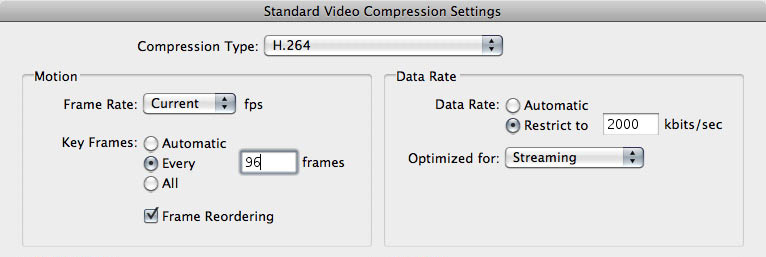Let’s face it, mobile devices have taken over our lives! We use them day in and day out for everyday use. But sometimes, I see these devices cross over into …
Tuesday Tip #8 – Compatible SDI to HDMI Monitoring
With our recent conversion to AVID Symphony 6 on OSX Lion from Final Cut Pro 7, I ran into a little snag with client monitor output that is finally solved. …
Tuesday Tip #7 – Free Fonts
Whether or not you’re a professional content developer, chances are you like fonts. And chances are you like free fonts! Okay, so maybe not the most amazing Tuesday Tip to …
Tuesday Tip #6 – QuickTime Player 10 Blows
QuickTime Player 10 (“X”) has been out for over a year now (since the release of Snow Leopard), but some people may not know they can still use QuickTime Player …
Tuesday Tip #5 – Resetting Clip Numbers on Canon DSLRs
Resetting your camera’s clip number can really make things easier on your production and the post-production process. This is especially useful when you have a crew member on set that’s …
Tuesday Tip #4 – Dynamic Audio Compression
Sadly, it seems as though audio is always on the back burner for a lot of video editors. But as I like to say, good audio WILL make your video …
Tuesday Tip #3 – Compression: Keyframes are your Friends
To those that are new to video compression and encoding, there may be a setting you might not know about, or are unfamiliar with if you have seen it. It’s …
Tuesday Tip #2 – Variable ND and Polarizers
From amateurs to Hollywood cinematographers, many people have adopted the use of DSLR cameras in their HD productions. Here at OneRiver Media, we’ve been shooting with the Canon 5D Mk …
Tuesday Tip #1 – Exposing for Chromakey
When shooting chromakey footage (green screen or blue screen), here are a few short camera exposure tips to ensure your keyed footage is the best that it can be. …