Last Saturday I uploaded my latest Cinema Camera video, “Comparing the Cinema Camera: Part 2, The Impact of 12-bit RAW” which is a follow-up to my first video, “Comparing the Cinema Camera and the 5D Mk III”. In the new video, I go into more depth about how 12-bit RAW can aid in pulling shadow and highlight detail, and in relation to what is “perceived dynamic range” and “available dynamic range”.
I also go into examples of day-for-night, how working with higher dynamic range can be an advantage, even when deployed to web formats, detail versus sharpness, and much more.
Hopefully this garnishes more insight into the advantages of high dynamic range, as well as higher bit-depth flexibility, and how both aspects work hand-in-hand to achieve results that surpass some of the boundaries that 8-bit camera formats provide.
But like all comparison or tech videos that are posted online, there are always questions as to certain aspects of why (or why not) some portions of it where done the way they were (or were not).
For example, I’ve seen a few questions as to why a LOG curve wasn’t applied to the 8-bit file from the 12-bit RAW source footage. I also received some comments that these test are invalid since many 8-bit cameras have the dynamic range to shoot in the same manner as the 12-bit counterpart. To help clear this up, I’ve created some comparison images.
Let’s start with the 12-bit RAW source. Here’s how it looks debayered by default in Adobe RAW Reader.
By comparison, here is the same 12-bit image, with many of the levels setting applied to bring out the highlights and shadow detail.
Now personally, I don’t know a single 8-bit camera in the world that can retain this kind of dynamic range into its burned-in video file. Remember, this is a darkly lit room interior with only practical lighting, as well as extremely bright external city with a high exposure sky and clouds. If anyone has shot inside a room (with any kind of 8-bit camera) and pointed the camera outside, it’s always immediate that the window portions always blow out. You either expose for the interior, or the exterior, that is, if you don’t have means of properly reducing the exterior output by using ND gels on the windows, or bringing up the lighting in the interior and such. But lighting and filters aside, and just speaking at the camera level for this test, any 8-bit camera is going to have limits at its 256-level container. Typically, we let the majority of the window area become blow out, so we can retain some latitude in the shadow and mid areas. But this limitation is what this test is all about; to show how well the Cinema Camera (or any 12-bit camera with high dynamic range) can work under such extreme situations.
And like the video, here’s the 12-bit source with a -4 reduction in exposure:
As you can see, the sky (and curtains for that matter) retain a huge amount of image data. The sky is blue, the clouds have definition, and the histogram shows only a tiny amount (maybe 5%) of image data loss at the very high end.
Okay, let’s see it in 8-bit. Add 50-Mbps compression, 4:2:0 color space, and everything else done to keep these files small, and you lose huge amounts of image detail. Here’s the 8-bit H.264 file at 50Mbps rate:
But to prove this point further, lets look and see what would happen if made the 8-bit file with a more aggressive curve to more closely mimic that of a high-end 8-bit camera that allows for LOG shooting. Again, the remainder of this is all being done in 8-bit uncompressed, so keep that in mind.
Here’s curve “A”, which brings in highlight and shadow detail for the 8-bit conversion.
It’s not a huge departure from the original, but let’s see what happens when we apply -4 exposure to this file.
As you can clearly see, the portions in the sky turn to gray, much like they do in the original linear file in the video. There’s really not much of a difference, and the histogram stills shows a huge empty space, which means there’s not image data there.
Lets apply an even more aggressive curve to what will now be curve “B” for this 8-bit source file.
A curve would never be this dramatic, but there it is. And as we can see, this doesn’t do a ton for the area in the sky… those clouds are still pretty hidden in there. Let’s see what it looks like with -4 exposure now from a burned 8-bit source.
As extreme as curve “B” is, the result is almost identical to that of the curve “A” version. Just a lot of gray sky, and the histogram shows a lot of empty (no data) space.
Okay, let’s get really wacky. Rather than pull a curve from the 12-bit source, I’m going to manipulate the Highlight and Shadow levels of the 12-bit image to give us an image that gives us an 8-bit image with greater retention in the sky and shadow areas. Keep in mind though, this is NOT realistic of what any 8-bit camera would provide. This is partially due to the fact that the highlight and shadow zones of the histogram I’m pulling are extremely small and tight. Cameras that record to 8-bit formats do NOT create curves anywhere near this tight and acute. It would produce negatively adverse results with any image that does NOT have this kind of dynamic range extreme in it, i.e., the dark interior room AND the bright exterior sky in one shot. Okay, so here it is:
Now again, this isn’t a curve in the same sense, but we’ll call this curve “C”. As you can see, the Highlights and Shadows levels are completely moved to maximum opposite values (-100 and +100). There’s no camera in the world that would shoot like this because any other type of shot without these two extremes (interior shadows and exterior sky) would look very dull and synthetic. But for the sake of argument, we’ll use this curve “C”.
So with this pseudo curve that wouldn’t be captured this way on an 8-bit camera, we can still see that at -4 exposure, the sky turns dark, even if we do see some retention in the sky area with the clouds. And again, that’s a lot of image data on the histogram that has disappeared.
Now for some serious craziness, I’m going to pull the graded 12-bit image, and use THAT as the 8-bit source, and then pull negative exposure on that. It’s asinine, but it’ll help dispel any remaining questions about this.
So here’s the 12-bit graded shot, now acting as an 8-bit source. Mind you (and repeatedly), I do not know of any 8-bit camera in the world that can capture this kind of extreme exposure zones of interior shadows and exterior skylight energy in the same single shot. If there is, point me to it. Anyway, here’s the graded 12-bit shot again that we’ll now use as the 8-bit burned source, and call this example “D”.
And with this exported file to 8-bit, here we now set exposure to -4 and this is the result:
As you can see, everything becomes dark and again, roughly 75% of the image data is gone. This of course, starting with an unrealistic 8-bit source (that is impossible to achieve in the first place), so it’s a rather moot point. But regardless, this is what you get when working with 8-bit files when you push them hard.
And again, here’s the 12-bit source image with the same exposure reduction:
And really, this is the whole point of the video (in the dynamic range section), that with 12-bit information, you can sweep these levels high and low, while still retaining a TON of image data in the process. This is something that 8-bit formats just can’t provide. Likewise, there isn’t an 8-bit camera out there that can capture this extreme level of exposure zones from imager to 8-bit truncation. Again, if to the contrary, please point me to one with footage to back it up, as I’d be interested to see this miracle happen.
Dynamic range and bit-depth are two different entities, but together can work hand-in-hand to bring results that trump any form of 8-bit limitations. Again, no matter what kind of picture profile voodoo or LOG implementation is manifested in the 8-bit data, shooting this same kind of shot (interior room shadows and exterior sky together) is a feat no 8-bit camera is happy to undertake, even with high dynamic range at the sensor level.
Honestly, my feeling is that anyone that tries to argue this further is merely trying to protect the cost of their camera investment (or the cameras they rent and bill to their clients). And don’t get me wrong, there are many other aspects as to why more expensive high-bit-rate cameras are indeed better than the Cinema Camera, I don’t argue that one bit. Frankly, I’d love to own an Arri Alexa or Sony F65/F55. But don’t let the small cost of this $3000 camera cloud the logic behind its image capabilities against 8-bit counterparts.
And to anyone that still begs to differ, I leave you with me and my shirt:
Cheers!
Share this post
Article © OneRiver Media, including applicable photographs. All rights reserved. Article and its contents shall not be copied or reprinted without the expressed written approval of OneRiver Media.
FCC Disclaimer - Links from this article might go to affiliate links to B&H and/or Amazon (not much different than the ads you see in YouTube ads, but more focused). Visiting these links (or buying products from the links) cost you nothing additional and may in turn help us pay for the cost of hosting these free articles we write. These articles take an enormous amount of time (in most cases, weeks and months) to research, draft, write, edit, rewrite, and shoot custom photography/video for. In no way do these affiliate links cover the cost of all of that, so any help these links can provide is a huge help to us to continue to offer free content to our readers.
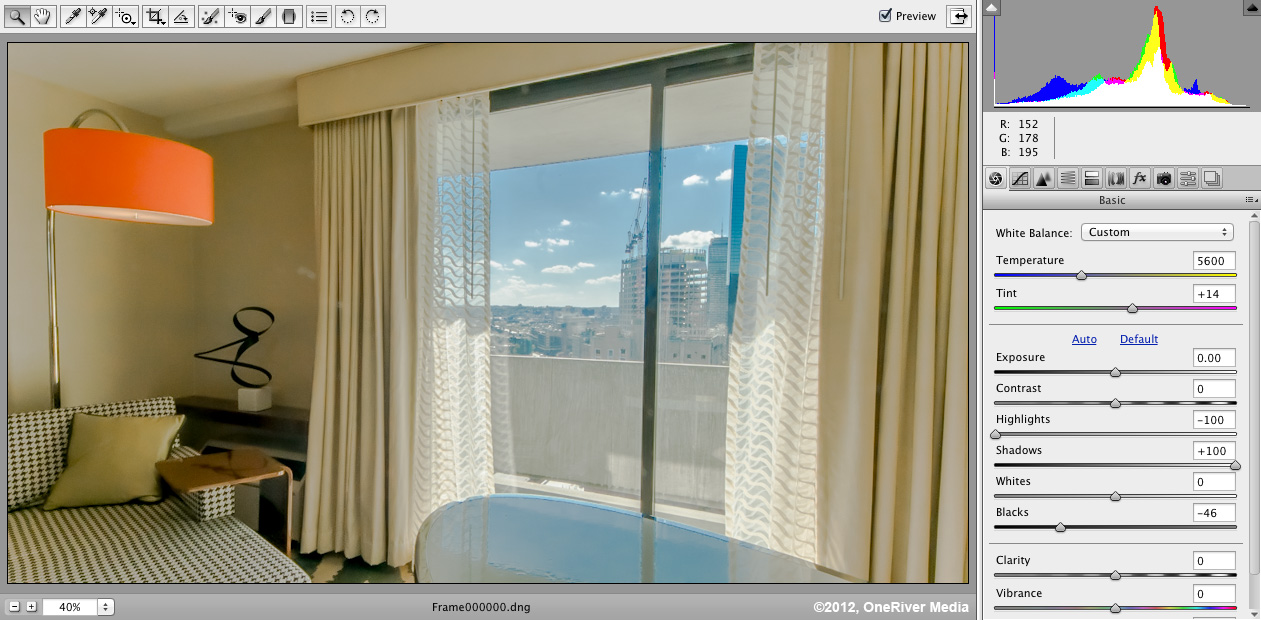
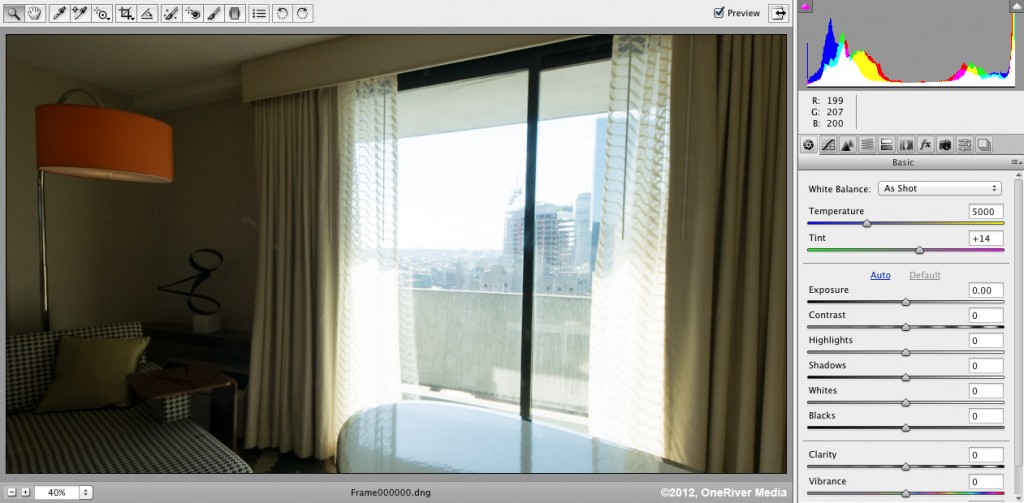
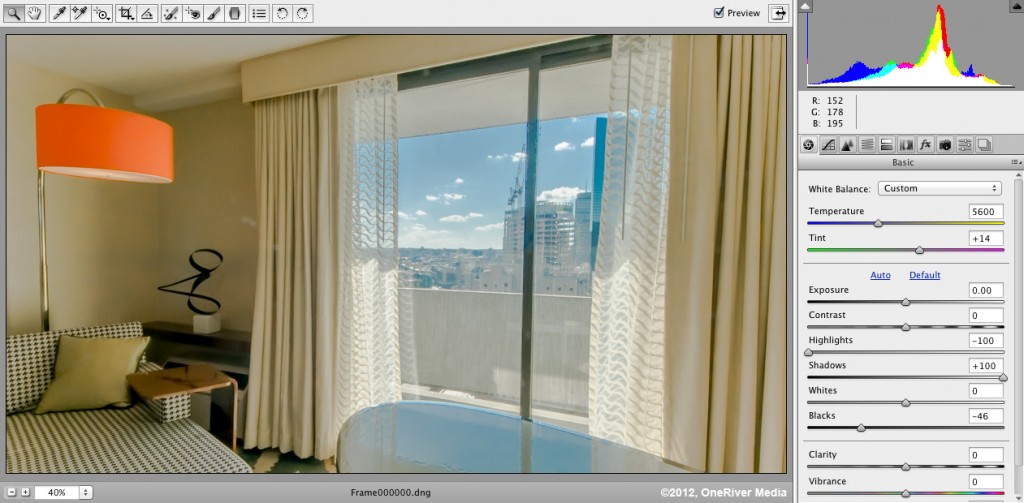
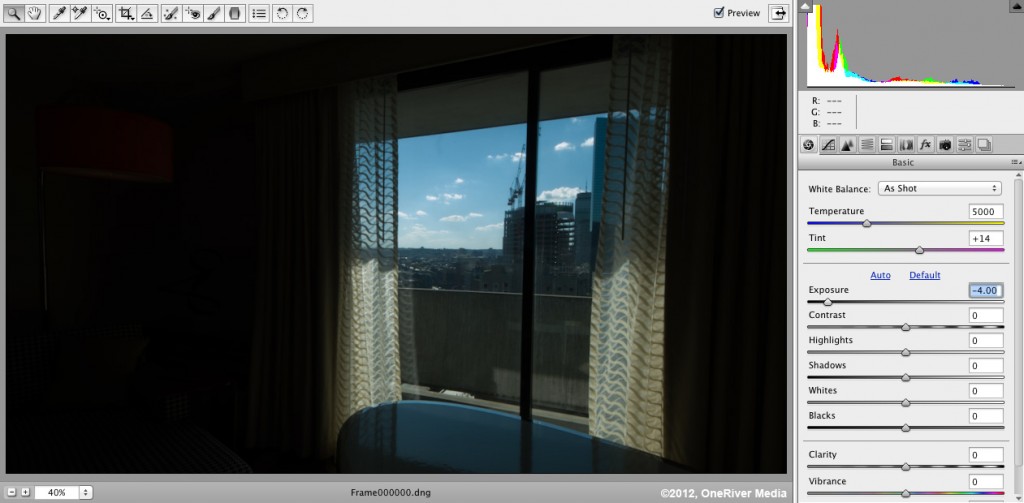
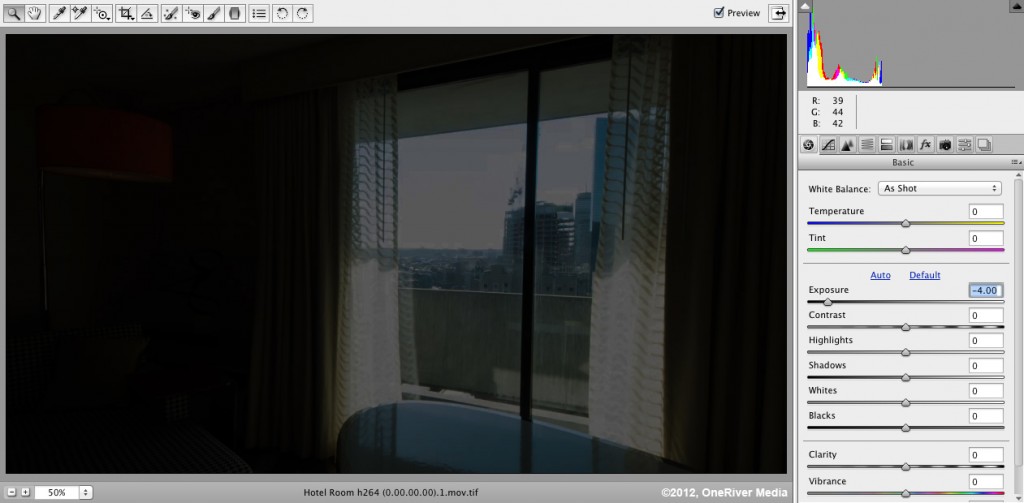
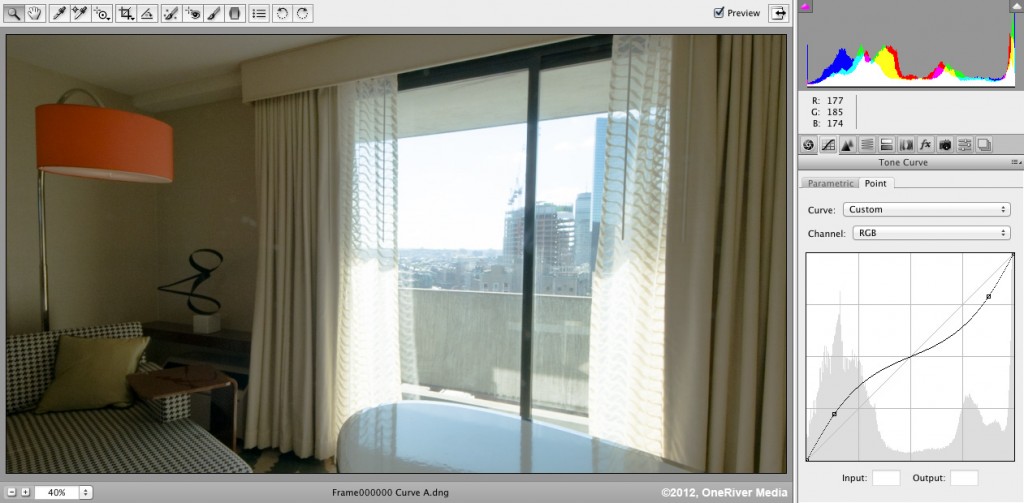
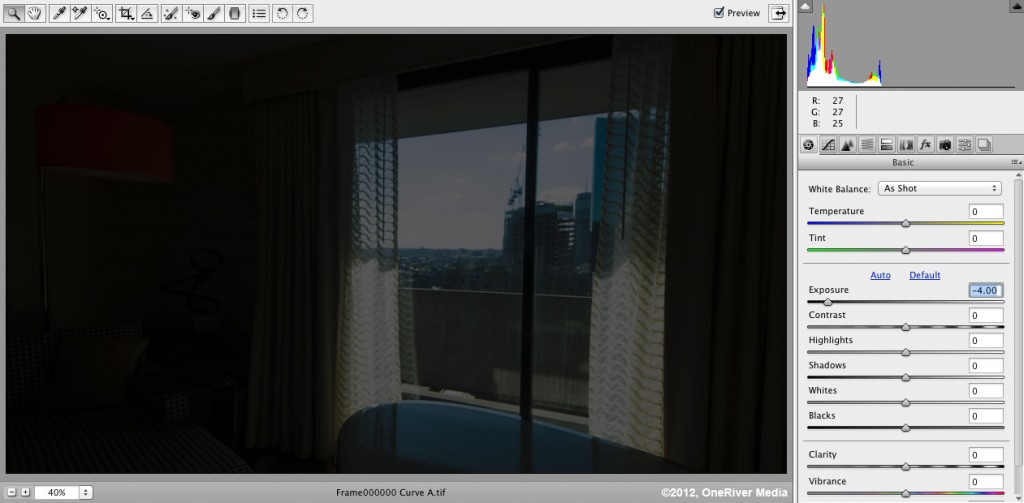
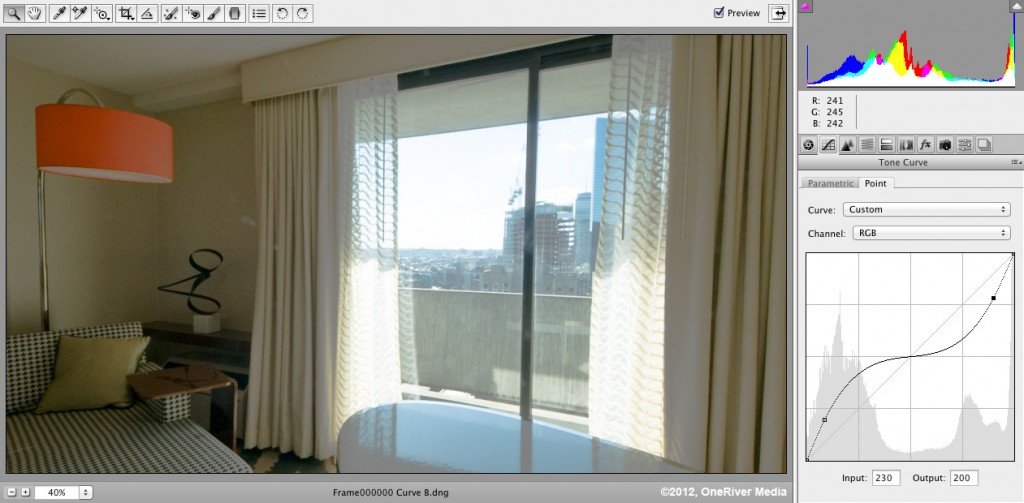
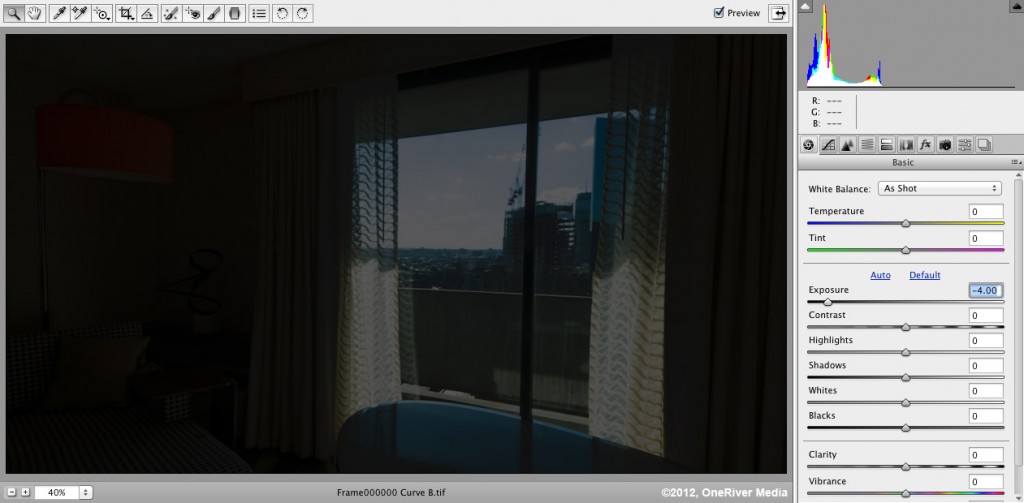
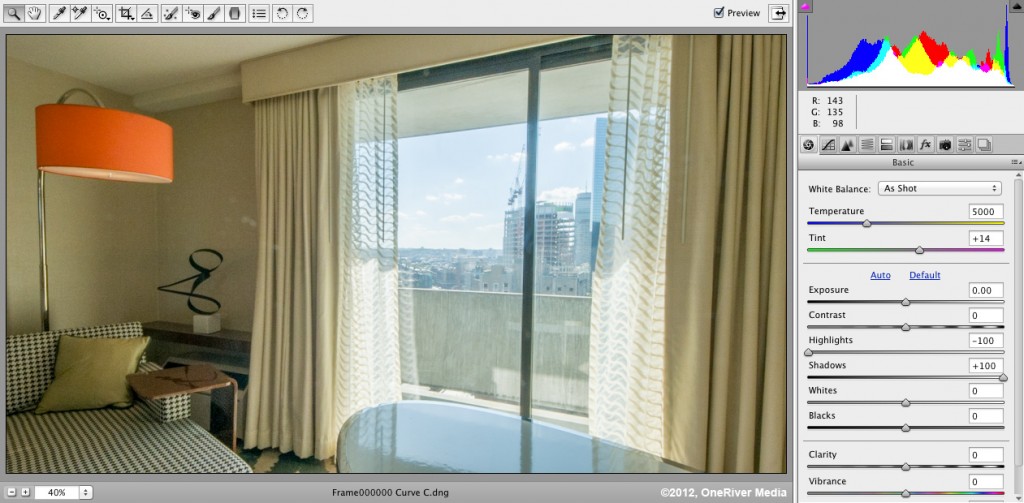
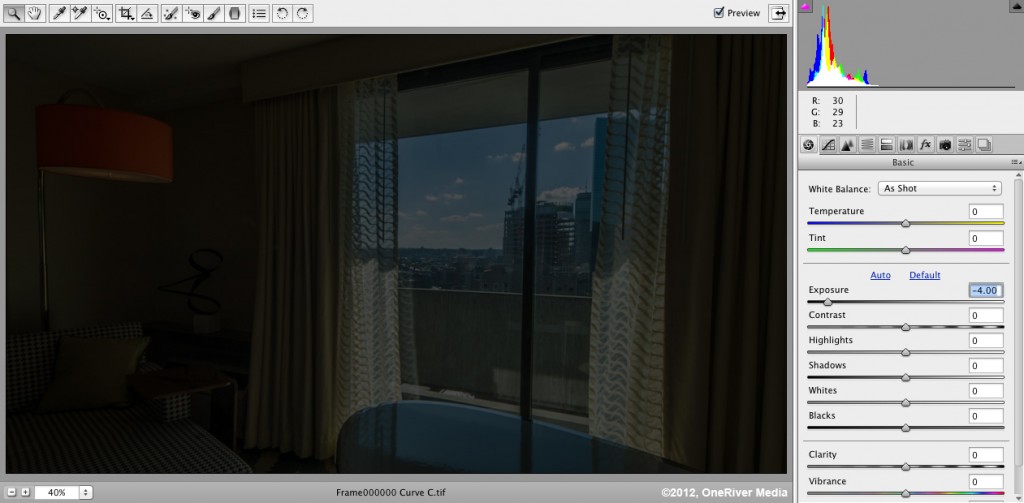
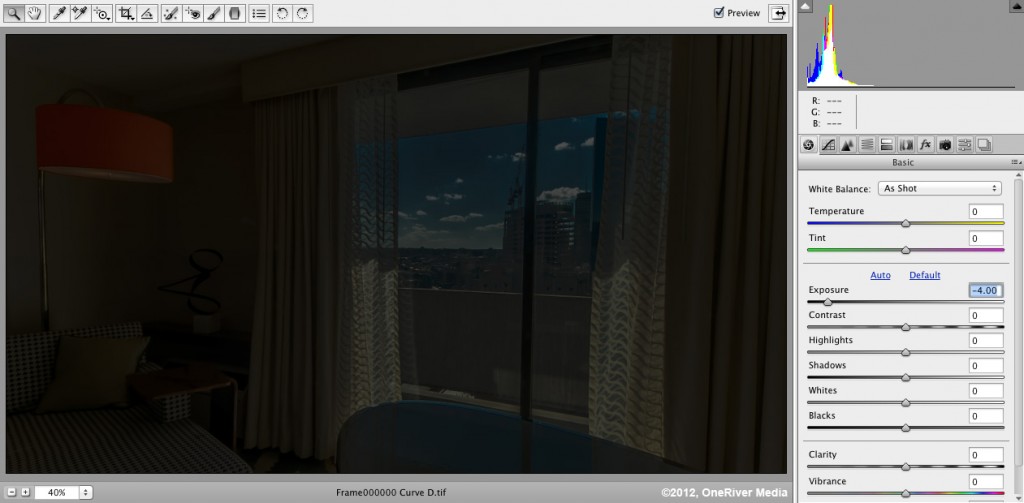
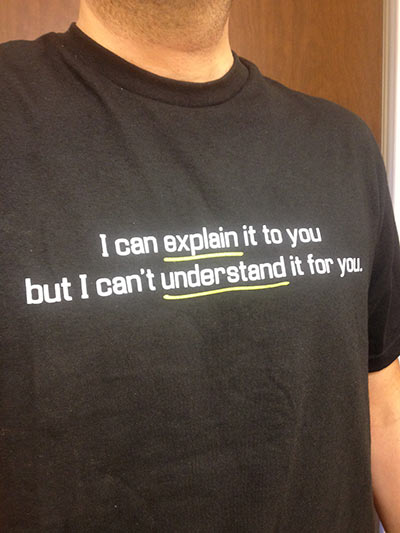
Comments 31
I think people who fight > 8-bit don’t understand just where 10-12-14 bits are needed.
Ultimately it’s all going to end up in an 8-bit image, because that’s all that is needed to show the final image.
But where you DO need that accuracy is in shifting around the image in post. If you don’t colour grade, you don’t need 10 or more bits to play with. If you do colour grade, or “defer the look of the image until after shooting”, you do need more than 8-bits or else your image crumbles if you’re not careful.
And in using 10 or more bits, the camera manufacturers can squeeze in all the dynamic range the camera can capture in some linear or logarithmic fashion for the colourist to reconstitute into a contrasty vibrant image later on with their own look.
Author
Thanks, Nick! Yup, I completely agree 100%. For some reason beyond my comprehension, apparently there’s some kind of magic 8-bit camera out there that can capture the range of my *graded* 12-bit image at the sensor-to-file level, while also keeping the ability to have huge grading abilities in the post phase. Crazy. I’d love to know what camera that is! LOL! Thanks for your input and contributing to this topic. Cheers!
In the end, anyone who shoots raw stills knows exactly why 10-bit log and 12-bit raw are a big deal.
Marco, didn’t you know a Canon 5D with Cinestyle is waaaay better than a film-based cinema camera! I’ll even add this: Those who have ever shot with a regular 10-bit 4:2:2 EFP video camera know the value of the extra millions of bits of information and can appreciate not having it anymore when suddenly forced to shoot on 8-bit h.264 DSLR for budgetary constraints. Sure, you can get shallow focus. Then what? Forced to shoot as close to final output as possible in camera so you don’t destroy the footage in post. (nervous shaking)
Author
Very well said, Jason. I agree, even back in the Digibeta days, it really was an eye-opener as to how much more quality came out of it than Betacam SP counterparts. And even in the early days of Kona SD and DeckLink SP (over 10 years ago now?), the 10-bit advantage was huge for us doing visual effects works. Just so many advantages to the increased bit depth. Wow was an understatement! And with 12-bit RAW, it’s exponentially better. Cheers!
Author
Definitely, and well said, Nick. Anyone that shoots still photography for a living does so in 12/14-bit RAW… 8-bit JPEG isn’t even considered for a fraction of a second. The image quality benefits of that parallel directly over into the Cinema Camera.
Thanks Marco, would you post the DNG frame so we can do tests as well? Always a good idea to test yourself if possible, then you can feel the limits first hand. 🙂
Also, in your post show you some testing with an inverted “s” curve, but not a “log” (or log-type) curve. Thanks! 🙂
Author
Hello. Although the curve seems inverted, it’s actually correct. Keep in mind that in order to create/encode a LOG profile, I have to decrease highlight and increase shadow. Had I created a curve in a manner we normally see on the post-production end, it would have clipped the highlights and crushed the shadows, the opposite of what we’re trying to accomplish with the 8-bit file, thus the “inverted” curve. Make sense? Thanks.
Hey, thanks for the reply. Would you put the DNG frame into resolve and choose the BMDFilm option? This will apply a ‘proper’ LOG curve to the image. This wont crush the shadows and highlights but do the opposite. An inverted “s” curve is not the same as linear->log curve is what i meant. This gives a better idea of what i’m meaning the curve shape should approximate (the curves that rise fast then plateau at the top):
https://www.google.com/search?num=10&hl=en&site=&tbm=isch&source=hp&biw=1762&bih=1161&q=log+curve&oq=log+curve&gs_l=img
I know there is a big difference between grading an 8bit codec and raw as i do both, but i’m not sure the difference in recovery is AS extreme as this example shows when a good log curve and codec is used. I think the mk3 suffers a lot from the high compression and codec (just as much, if not more than 8bit) and i think this will be shown once the mk3 has uncompressed 422 8 bit out or if ML is able to provide 422 MJPEG recording in camera (they are working on it). Or just try a frame from a c300 etc to get an idea. If you would try a frame done with the BMDFIlm curve output at 8bit i think this will give us a better idea though. The raw defaults in Lightroom also show very overexposed compared to say the raw defaults of BMCC DNG’s in Capture One (a raw convertor i much prefer over lightroom). All IMHO of course. Thanks! 🙂
Actual this shows good examples of a log curve in photoshop type curves. Thanks! 🙂
http://mikemost.com/?p=251
Hi Marco, i ended up doing my own similar test with a log-type curve with “better” results, maybe it will interest you or someone else:
http://forum.blackmagicdesign.com/viewtopic.php?f=2&t=2119&start=30#p14219
Thanks again for sharing and testing. 🙂
I say just ignore the nay sayers, their still stuck in their own head space, When this camera is out to the masses, then we’ll see these nay sayers suddenly quiet down. Like with anything there will always be people who will argue with change, and see advancement as a bad thing (for some reason, probably self righteousness, pride?) and dismiss it to something they know and are familiar with. This is (hopefully) just the beginning, just wait till they get the kinks ironed out, people will jump onboard.
Author
Hi Xiong. It’s amazing how a little $3k camera can cause so much ruckus! LOL! Cheers!
Excellent explanation, as usual Marco. Your words are backed up by your many years of experience, actually using these tools as a working professional, in the field, studio and the trenches.
It’s to our advantage to have working professionals, such as yourself, capable of clarifying complex digital cinema technology. You make the time to wade through the hype and dispel the myths and misunderstandings about what truly holds up and what kind of limps along.
One who has any experience at all knows that 8-bit cameras are “getting long in the tooth”.
Especially when there are other more resilient 12-bit camera codec solutions within arms reach.
Thank you Marco.
Author
Thank you so much, Don. You’re much too kind! =) And I agree that 8-bit can be very limiting to work with in some situations, especially when 10-bit and now 12-bit is at my beck and call. And quite frankly, 10-bit ProRes HQ at the recording stage… a dream come true! So much easier to work with than H.264 media, and far superior quality to boot. Definitely a case of having my cake AND eating it too! And with the quality option of 12-bit RAW, there’s nothing more to be said about its amazing quality and flexibility! Cheers!
Thanks, Marco! Another well written bit of knowledge. I love your shirt, btw!
Author
LOL! Thanks! Definitely one of my favorite shirts! 😉
The one thing I’ll love to own aside from the BMCC is your T-Shirt. That, I believe, will make my life complete.
Thanks for the post Marco, for me if someone doesnt understand the diference in 8 bit or 12 bit, or the diference in compress codec and RAW shooting, they really dont understand the tools that they have in theor hands. A 5D or 7D can shoot photos in jpg, and thats ok if your going to take picturea of your kids, but if you are in a pro photo shoot you go RAW. For me in video its the same thing, the only thing that change is that known you can shoot RAW video for $3,000 Dollars, thats the game changer for me, before the BMCC RAW 12 bit we had h.264 8 bit for the same money, but now…12 bit here we go!!!!!
This is fantastic!!! So insightful. Any chance we could see a comparison side by side between bmcc pro ress and raw? I’d love to see how 10 bit compares to 12?
Yes, Yes! Would love to see how well ProRes holds up in that same image. Great work Marco. Super helpful for those of us not so familiar with the technical side. Cheers.
oops – didn’t quite say that right – I’d love to see how a 10-bit image, converted from RAW would hold up to the same corrective grading. Thanks again for this great tutorial Marco.
You are doing a nice job explaining and demonstrating the differences of 8 and 12 bits digital video. Thank your for that!
There remains one ugly question:
Adobe seems to be reluctant to continue supporting the BMCC raw format CinemaDNG . . .
Which might be the consequences?
Author
Thanks for the reply, Ratstrats. CinemaDNG isn’t going anywhere, so there’s nothing to worry there. If anything, the Cinema Camera has rekindled the format as a whole, and my educated guess is that more and more format native support to all software types will be forthcoming (even though it may be extremely CPU/GPU/bandwidth taxing in most cases). Not to fear!
The Camera has been in my hand for the past 48th Hours and this is the reason we have folks like your self in this industry. The knowledge helps to clarify things instantly.
I had to come and take a second look and read.
Author
That’s really great to hear, George! Thanks for sharing that. So happy you finally have the camera in your possession. You’ve waited long for it, and I know you’re going to have a blast with it, and best of all… MAKE MONEY! =) Thanks again for the kind words!
Watched both videos and am impressed with all you have done to clarify things out. Thanks A LOT for all the work. This camera rocks.
Author
Thanks so much for saying so, Lauriano. Much appreciated! Cheers!
Hi Marco.
I know that is an old article…
BUT I have still a question that you may have the answer to already, can you do the SAME when recording Prores?
Thanks,
CR.
Author
Hi Cesar. Your post was marked as spam and didn’t get caught until now. Unfortunately 10-bit ProRes LOG wont give you the same flexibility in post as 12-bit RAW does, but 10-bit ProRes LOG gives you way more flexibility than 8-bit ever can. We shoot 10-bit ProRes more than anything and still have quite a bit of room in post to push things around. Cheers!
Gracias Amigo! 😉
I wish that MORE Machine Vision Cameras , offered a FAST Read Out CMOS sensor in the 3K Resolution ballpark for Cinema applications (for better DYnamic Range like the BlackMagic Cam).
For now, we have to do it with Global Shutter CMOS Cameras only, for the most part:
http://dna-rubio-s3d.blogspot.mx/2012/04/mvcs-3-d-cinema-system.html
Thanks again Marco,
Cesar Rubio.