Resetting your camera’s clip number can really make things easier on your production and the post-production process. This is especially useful when you have a crew member on set that’s recording timecode-based reference notes of the shots for better post-production organization.
- Turn on your camera and take a photo.
- Remove the CF card and mount it on your computer.
- Rename the photo you just took to IMG_9999
- Unmount the CF card, insert it back into your camera.
- Start shooting video or photos and it’ll start at MVI_0000 or IMG_0000 respectively.
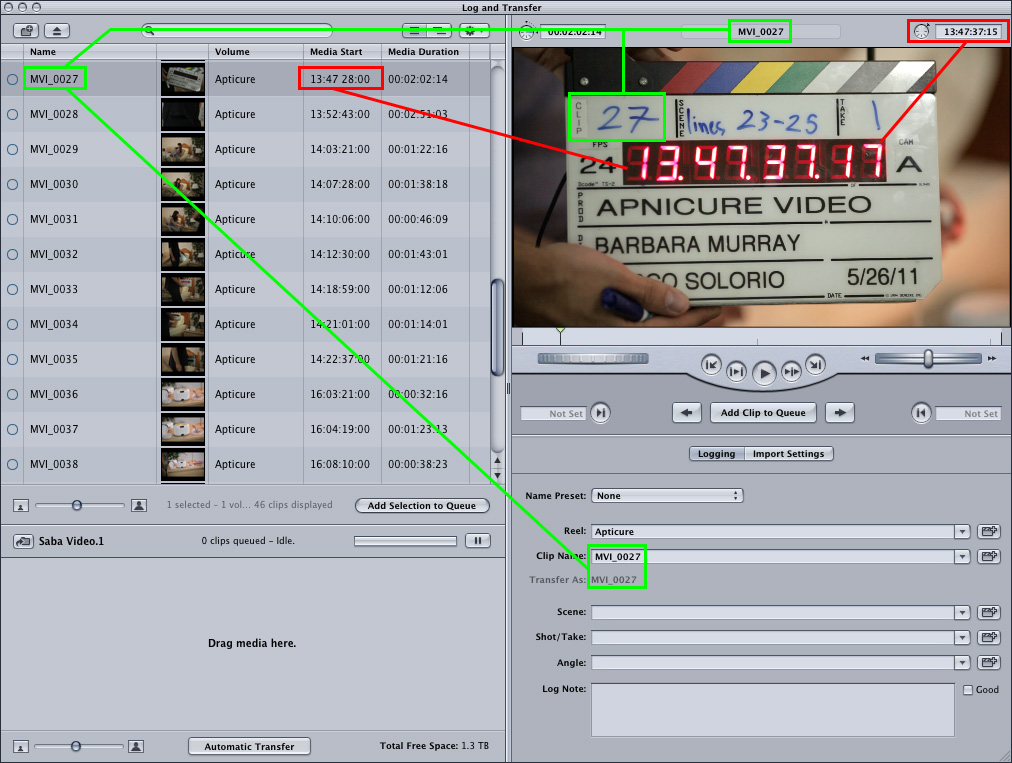
The red boxes show the TC media start (left), and the current TC (slate and right). The Green boxes show the clip number is maintained throughout.
When you do get into the post-production stage, digging through timecode can be a little eye-numbing, so quickly identifying the clip you need by clip number first makes things much easier. Once a clip is identified, you can then refer to the timecode reference for the specific shot you need within the recorded clip.
To learn how to use timecode with your HDSLR cameras, check out our recent post on the very topic.
Share this post
Article © OneRiver Media, including applicable photographs. All rights reserved. Article and its contents shall not be copied or reprinted without the expressed written approval of OneRiver Media.
FCC Disclaimer - Links from this article might go to affiliate links to B&H and/or Amazon (not much different than the ads you see in YouTube ads, but more focused). Visiting these links (or buying products from the links) cost you nothing additional and may in turn help us pay for the cost of hosting these free articles we write. These articles take an enormous amount of time (in most cases, weeks and months) to research, draft, write, edit, rewrite, and shoot custom photography/video for. In no way do these affiliate links cover the cost of all of that, so any help these links can provide is a huge help to us to continue to offer free content to our readers.

Comments 2
Very good tip.
Another two things to keep in mind:
– This is somewhat obvious, but just in case: If the user needs to have a specific file number, then just rename the file in the computer to the previous number and then insert the card back into the camera.
Note: Formatting the card won’t reset the file numbers.
– If the user inserts the CF card into another (different) camera with a different number count, then the camera will start the file numbers based on the file numbers of the memory card that has been inserted. So mixing memory cards between cameras without taking this into account could lead into many confusions.
Cheers.
Author
Yup, good tips for the tips! Thanks for sharing.