In the ever-growing demand of clients wanting more creative options from you, their creative go-to person, you might want to seriously consider learning 3D modeling and animation. Today there are powerful and even FREE software packages out there for 3D modeling and animation, with even more free tutorials abound.
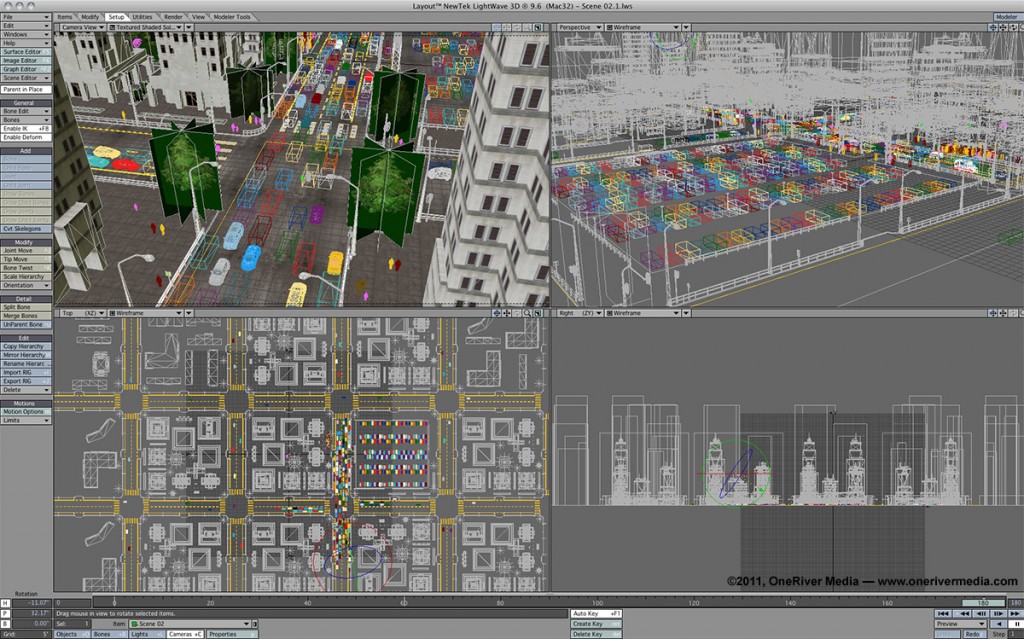
A large 3D project we did for Cisco that was modeled and animated in Lightwave 3D. This scene shows the setup of a large city block with heavy traffic.
I remember in the early 1990’s when 3D software was young and basically reflected this: really cheesy looking and labor-intensive, or if it was nice looking, was extremely expensive, and reserved to exclusive users. And any which way you looked at it, it was extremely slow, unless you had a $50k SGI workstation. To that end, my limited 3D software choices included Specular Infini-D, Strata Studio Pro, and the short-lived Adobe Dimensions, Adobe’s first and only (feeble) attempt at a dedicated 3D application (which was then a short-lived plugin for Adobe Illustrator). In short, this was both frustrating and limiting. The good thing however, is that it taught me (i.e., forced me) essential basics for my future 3D foundation, to which I would later be grateful for.
Around 1996, I bought our first license of Newtek Lightwave 3D. Finally a 3D software package that was both affordable and powerful. For me, this allowed me, for the first time, to really model and animate in 3D with features and rendering options that I had only dreamed about before (oooh, soft shadows!). At this point, I could really offer my clients new creative options for their productions. I also added Electric Image Animation System (EIAS), which was (and is still available today) solely a 3D animation/rendering package (no modeling) but gave me a different approach to 3D animation than Lightwave, and was used accordingly, depending on the project. In short, the birth of affordable and functional 3D software was finally starting to bloom throughout the market place. These were exciting times!
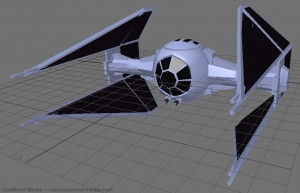
Practically any 3D model you can think of is available free or for purchase. This low polygon count Star Wars TIE Fighter was added to our 3D model library back in the late 1990's. One of the 3D animation programs we used, "Electric Image Animation System" or "EIAS" was also used for the original Star Wars re-makes.
The only problem in the mid-to-late nineties was the limited resources for learning 3D modeling and animation. You either had to enroll in a physical school that you had to attend (and they were few and far between), you had to rely on monthly trade magazines in hopes they’d cover something you could use, you could mail-order VHS instructional videos, or you had to buy a book on the topic (usually the best option at the time).
Fast-forward to the second decade of the twenty-first century and you literally have a plethora of informational resources on any 3D software package, on any topic, and at any proficiency level, whether it’s online training, YouTube videos, downloadable eBooks, or the traditional print media approach.
But the best part is, if you’re new to the 3D world, you can either try some software for free (either limited in features or limited in time), or you can perpetually use free 3D software, legally, like Blender 3D. Blender is an open source 3D software package (Linux, OSX, Windows) with a strong user-base, with enough online tutorials, videos, and forums to keep you learning until the polygon cows come home. This is a viable way to at least see if you like 3D and want to grow into it and offer it to your clients as a professional service.
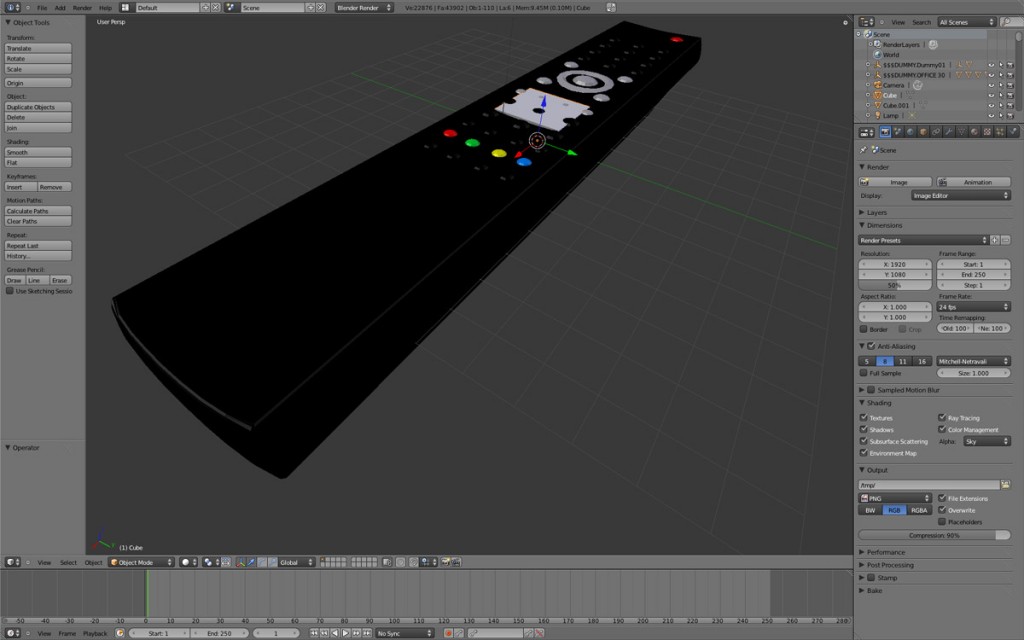
Blender is an open source (free) 3D modeling, animation and rendering app that runs on Linux, OSX and Windows.
For me personally, I still use Newtek Lightwave 3D after fifteen years as my software package of choice, whether a complex medical animation for FDA approval, or for a simple packaging animations for UPS. The excitement of starting a new project and producing something from scratch in a “3D world” is something that always keeps things fun. We also use Maxwell Renderer for some photo-realistic rendering and good old Poser 3D, which we find useful for storyboard production. And there are many other 3D packages abound; Maya, Cinema 4D, 3D Studio Max, SoftImage XSI, Houdini, Modo, and Strata 3D are but a few packages that can also cater to your needs. Also check out Bryce 3D for fun 3D landscape and terrain visualization.

Using Lightwave 3D to model and Maxwell Render (shown) to render, we created the printed 2006-2007 Reel Directory cover.
And if you’re not big on 3D modeling, but you are interested in 3D animation, then you’re in luck. There are many 3D model resources out there where you can buy and download 3D models for free or for a price (like stock footage libraries). Price usually goes hand-in-hand with the kind of detail that’s involved with the 3D model. Our favorite 3D model library over the years has been Turbo Squid. In most cases, buying a pre-built 3D model is more efficient and economical. Why spend 3 days building a highly detailed model with full texture mapping when one has already been built for you? In reality, the cost is minimal in comparison.

Using Lightwave 3D and Poser, we can create storyboards and animatics with full customization. Want to tweek the camera angle a bit? No problem... no need to re-draw the whole thing by hand; just move the camera and re-render. Done.
A quick caveat: If you’re completely new to 3D, be prepared to undergo a new way of learning something. Working in 3D is nothing like the way you work in video editing, or even 2D motion graphics for that matter. Even the implementation of pseudo-3D features in compositing applications like Adobe After Effects is completely different than working in true 3D in any other dedicated 3D software suite. It’s a different mind-set and a different approach to the creative process.
But fear not; once you learn the basic foundations of 3D space, modeling, lighting, surfacing, animating and rendering, you’ll literally have a whole new world open to you that you never had before. I can attest that at least 90% of my fellow editor colleagues, and even motion graphics colleagues (and talented ones at that) do not use true 3D software packages as part of their personal creative toolset. This means more work for me, and can mean more work for you. Admittedly, it does seem to be somewhat of a rare breed for someone to truly envelope themselves in 3D production, but if you desire it and develop the skill set for it, the market is yours for the taking.
Remember, patience is your greatest ally when learning 3D. Before you know it, you’ll be working with fluid dynamics, inverse kinematics, global illumination, and everything else that will knock your clients’ socks off!
Share this post
Article © OneRiver Media, including applicable photographs. All rights reserved. Article and its contents shall not be copied or reprinted without the expressed written approval of OneRiver Media.
FCC Disclaimer - Links from this article might go to affiliate links to B&H and/or Amazon (not much different than the ads you see in YouTube ads, but more focused). Visiting these links (or buying products from the links) cost you nothing additional and may in turn help us pay for the cost of hosting these free articles we write. These articles take an enormous amount of time (in most cases, weeks and months) to research, draft, write, edit, rewrite, and shoot custom photography/video for. In no way do these affiliate links cover the cost of all of that, so any help these links can provide is a huge help to us to continue to offer free content to our readers.
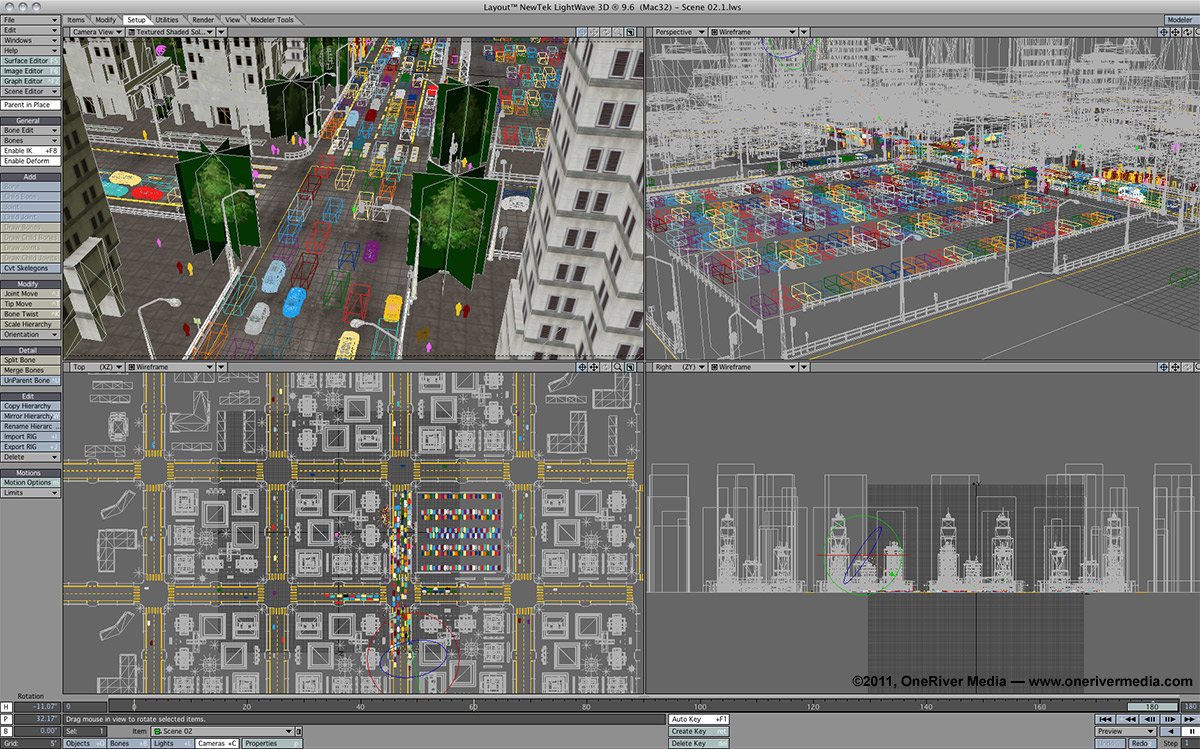
Comments 3
As I look over at my old O2 which (which is now a doorstop thank you) I can’t help but be reminded of the days when only a few people could do 3D modelling etc. Marco, this is a great post. And YES. Learning 3D has a learning curve that is in fact straight up. The only thing that I would add to those new to 3D is that they should pick a section of the 3D verse and become really good at that. Very few people are good at hard surface modelling, character animation AND particles. I think it’s better to find your niche and to become an absolute badass in that area. If you specialize you can charge a higher rate and have your clients be happy that they’re getting one of the best of the best.
Author
Well said, David. And thanks for posting. I’m may need to steal that O2 from you. Seriously. I want it. Now. Did you have the blue one or the purply one? Too cool.
You talkin to me? After 33 years in 2D graphics I’m always assessing my toolset. And I think it safe to say that I won’t be making the leap to 3D. Not that I don’t see the value, industry trends, or future employable viability. I’m just flat out tired of adapting, old dog new tricks thing I guess. And after working with some of the premier 3D professionals I’d have to say that without an art director hanging over them each step of the way, what amazing mad Maya skilz these folk have, they suck as artists.
So I’ll just kick back and observe the world change around me. But in the end I don’t need to be experienced in 3D software to say that image sucks. Oh and get off my lawn!